The Ultimate Guide for Beginners
I remember reviewing my site analytics years ago and seeing a sudden burst of traffic from São…
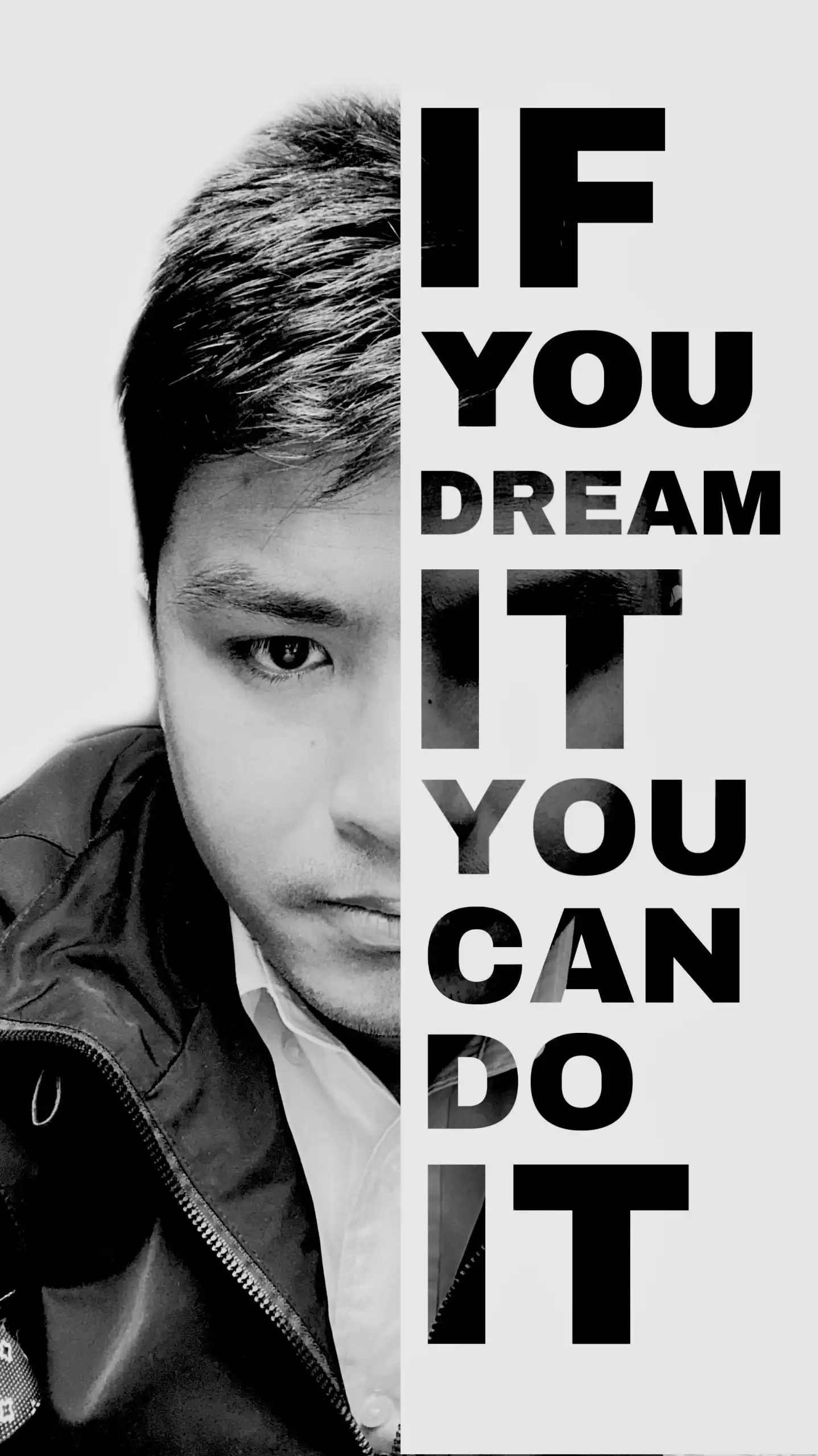
My name is Koju Amar, and I am a graphic and web designer. I specialize in making the web more enjoyable by creating attractive websites and graphics for businesses and individuals who need an effective online presence.
Furthermore, I create websites, logos, banners, and visiting cards. Additionally, I design flyers and edit photos and videos for social networks such as Facebook, Instagram, and TikTok.
Name: Koju Amar
Age: 26
From: Nepal
Email: contact@akdesign4u.com
Bhaktapur, Nepal
Bhaktapur, Nepal
Bhaktapur, Nepal
Tokyo, Japan
Chiba, Japan
I create visually appealing and functional websites that are not only tailored to your specific requirements but also designed to effectively engage your target audience.
I ensure that your website looks and functions seamlessly across all devices; PC and smartphones. consequently, providing a consistent and user-friendly experience for your audience.
I integrate user-friendly CMS platforms like WordPress or Wix, thereby empowering you to manage and update your website content easily, keeping it relevant and dynamic.
I build secure and seamless online stores, integrating payment gateways, shopping carts, and inventory management systems.
I offer logo design, brand identity development, and graphic design services to ensure visual consistency across all touchpoints.
I provide ongoing support, maintenance, and updates to ensure websites are up-to-date, secure, and functioning properly.
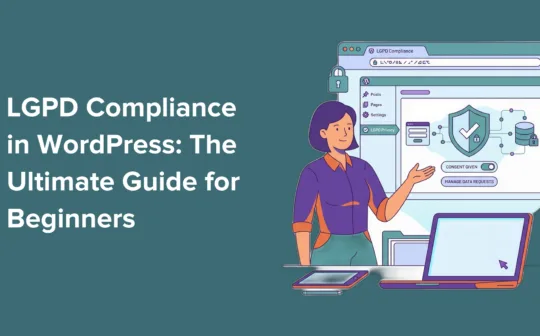 February 23, 2026
February 23, 2026
I remember reviewing my site analytics years ago and seeing a sudden burst of traffic from São…
 February 20, 2026
February 20, 2026
When you run a construction or contracting business, your website needs to work just as hard as…
 February 19, 2026
February 19, 2026
The WordPress vulnerability problem is getting worse. In 2024 alone, over 7,900 new plugin vulnerabilities were discovered, a…