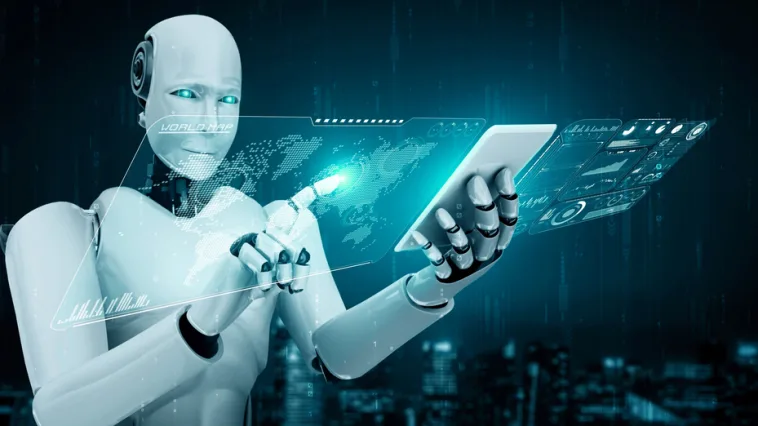Artificial Intelligence (AI) is now changing almost every aspect of WordPress development, including building and maintaining websites. I’m a full-blown fanboy of any AI tools when you use them for the right reasons, but WordPress web development AI tools are my focus here.
The right AI tool will reduce your development time and improve both your code quality and creative output. I want to share 13 tools that could make the biggest impact on your WordPress workflow.
I’m going to get into each tool in more detail in a second. If you’re in a hurry, here’s how I break down the top WordPress AI tools by use case:
Now you have a general understanding of where each WordPress web development AI tool might fit in, let’s get into the list! I’m going to start with arguably the most popular tool on the market.
1. GitHub Copilot: Best For Professional WordPress Code Generation

First off, I am a total Claude champion, although I used to have a ChatGPT premium subscription too. GitHub Copilot lets you switch between GPT-4 and various other models under the hood. I’m using Anthropic’s Claude Code as a similar tool to Copilot. However, because it’s new to the market and doesn’t yet have the same adoption rate as Copilot, it’s not on this list.
If you’re looking for an in-editor AI companion, you’ll likely use VSCode alongside Copilot. (I use JetBrains and Claude, for example.) Even better, the core functionality is free. The Copilot Pro plan is $10 per month and represents a more complete offering, especially with its “unlimited” code completions. There’s also a $39 plan that gives you more models to choose from.
Benefits:
- Context-aware suggestions that understand WordPress functions. It knows the difference between WordPress hooks and standard PHP.
- Multi-model selections within the interface. You don’t need to stick with GPT-4 if you don’t like it.
- Chat feature provides debugging assistance. There’s no longer the need to head to Stack Overflow for WordPress-specific issues, which I’m grateful of!
Limitations:
- Any tool such as this suffers if your internet connection is slow or your usage hits the maximum.
- May suggest outdated WordPress practices without proper prompting, at least in my experience with GPT-4. Of course, you can choose another model if you wish.
Overall, GitHub Copilot will help your WordPress development workflow if you write custom code regularly. A solution such as Claude Code or even JetBrains’ specific AI might also work for you.
2. Cursor AI: Best VS Code Alternative For WordPress Development

Cursor AI is my pick for IDE or code editor replacement with AI functionality, although Windsurf is top-notch and internally WP Mayor is using Bolt. It could be that you are already happy with your choice of editor, in which case check out the first entry on this list. There are also integrating plugins and extensions for all the major code editors.
Cursor is a free download with restrictions, but there are also $20 per month and $40 per month tiers. It offers excellent value for WordPress plugin and theme development that I can’t get elsewhere. Although I’m a JetBrains user, I do pop the free version of Cursor open now and again as I like the interface.
Benefits:
- VS Code fork designed specifically for AI assistance. It has a familiar feel but can work better for AI-powered development.
- The contextual window has good integration. For instance, Claude Code runs in the Terminal so doesn’t get its own window. I like the way you access this in Cursor as it feels more organic.
- Configurable coding standards enforcement will keep your development consistent, especially in teams.
Limitations:
- There’s a higher learning curve if you’re switching from a traditional editor.
- By extension, this requires an adjustment of your existing development workflow.
I recommend Cursor AI if you want a more AI-native development environment. You might also want to check out Windsurf or one of the many plugin extensions for your favorite editors.
3. Tabnine: Best For Privacy-Focused WordPress Development

Tabnine is a new tool to me, so this is my first look at it. It’s an AI developer tool and code assistant that supports all of the major IDEs and editors. This is going to appeal if you run a WordPress agency that handles sensitive client data as it takes privacy-first approach.
There’s no free tier, so you pay from $9 per month up to a full-featured plan for $39 per month (with annual billing).
Benefits:
- Local model capabilities protect your code and data. Nothing leaves your machine, which keeps everything confidential and secure.
- Learns from your specific WordPress codebase patterns. As such, you can get better suggestions over time.
- Team training features help to standardize coding practices. This is going to be great for large teams and agencies.
Limitations:
- No free version means you might look elsewhere.
- Local models are still developing maturity, so might be less capable than a cloud-based alternative.
Overall, if client data privacy is a priority, Tabnine will be at the top of your list.
4. Divi AI: Best All-In-One Assistant For WordPress Visual Design

Elegant Themes’ products are some of the most popular on the market – Divi AI is at the forefront of that. I don’t have to go into too much detail about this one as I cover it in my post on WordPress AI website builders.
It integrates directly into the Divi Visual Builder for around $16–24 per month and will generate complete websites in a few minutes. This is at an extra cost to Divi, however.
Benefits:
- Unlimited generation without credit restrictions. This means you can use it as much as you want to create your sites.
- Brand-consistent content creation. The tool uses existing site analysis to suggest content and design choices.
- Direct integration with WooCommerce. You can even build a complete e-commerce site without breaking a sweat.
Limitations:
- It requires an additional investment apart from the core Divi theme.
- You’re locked in and limited to the Divi ecosystem rather than any universal WordPress compatibility.
As I said in my website builder post, if you’re already in the Divi ecosystem, Divi AI is going to make complete sense.
5. 10Web AI Builder: Best For Complete WordPress Site Generation

This is another solution that I cover in my website builder roundup post. 10Web AI Builder combines website creation with managed WordPress hosting on Google Cloud.
I’m impressed with the visual setup process and the generation accuracy. As WordPress web development AI tools go, this is a great one if you’re a visual creators. The 10Web AI Builder starts at $20 per month for single sites.
Benefits:
- You can achieve high PageSpeed scores. This is down to the built-in optimization, which means your site will be super speedy.
- Does a great job of building your site’s layout. It also provides a tree diagram view to visualize your structure and hierarchy.
- Includes managed hosting and automatic backups. Because 10Web is a hosting provider, you don’t have to worry about all of the other puzzle pieces.
Limitations:
- Ties you to 10Web hosting ecosystem.
- You might not gel with this ‘flavor’ of website builder, in which case there are many others.
In my review, 10Web AI Builder stood out. There are other options available (almost every host has one), but this might even get you to switch your hosting altogether.
6. Elementor AI: Best For AI-Powered Page Building

I promise: this is the last entry on this list that is also within my website builder article! Elementor AI puts artificial intelligence directly into your instance of the popular page builder. Check out my brief look at the functionality, but in a nutshell, it’s comprehensive and in-depth compared to its competitors.
It’s available based on purchasing credits, which is around $48 for the lowest tier in addition to your Elementor Pro subscription.
Benefits:
- Slots into your existing Elementor workflow. This feels native to the builder, which is great for the overall experience.
- Brand context awareness for consistent content creation. Elementor AI looks at your entire site and keeps your branding, tone of voice, and styling consistent across your pages.
- One of the lowest price points among the competition. This is an accessible tool that can perform well.
Limitations:
- As with all of these product-specific WordPress web development AI tools, you can’t up and change so easily if you want to.
- Again, much like other similar tools, you’ll need a separate Elementor Pro subscription for the full functionality.
WP Mayor is no stranger to Elementor, and I can recommend its AI functionality if you want to enhance the building experience.
7. AI Engine: Best Multi-Model WordPress Content Toolkit

AI Engine is my number one pick on this list, simply because of the cute logo! In seriousness, it’s actually an excellent multi-model, multi-faceted AI tool that can help you in a number of different areas. It could be a creative tool, but also serve as a chatbot, a workflow management solution, and more.
There are various pricing tiers to choose from, but most will opt for the $60–80 tiers that give you full functionality for up to five licenses. You can also buy add-ons for DeepSeek integration and other goodies for around $10–20.
Benefits:
- Works with multiple AI providers. This is great if you have a preference for a particular LLM model.
- Extensive customization options. will appeal to developers and agencies
- Function calling capabilities integrate with WordPress hooks and actions
Limitations:
- Requires technical knowledge to fully utilize advanced features
- Can overwhelm users who want simple content generation
You might want your WordPress web development AI tool to be flexible. If that’s the case, AI Engine can deliver.
8. ContentBot.ai:Best For WordPress Content Workflow Automation

ContentBot.ai solves for a specific problem: managing and automating your content workflow. There are a few tools in the package that assist, such as a blog writing tools, an assistant for building flows, and much more. You can also integrate ContentBot.ai with WordPress using the dedicated plugin. I’d use this to generate copy while building a site as it looks better than Lorem Ipsum.
While the majority of the premium plans aren’t expensive, you’ll need to shell out $29 per month for access to three workflow slots. A $49 per month plan wipes away any restrictions. Despite what you get in the box, I still think this is expensive in comparison to the competition.
Benefits:
- Lets you import in bulk and schedule tasks. This will reduce the manual work for you.
- A content humanizer helps avoid AI detection algorithms. Natural-sounding copy can only really come from a human, but this can be one more part of your toolbox.
- Supports multi-language WordPress sites. You’ll be able to build workflows relating to your international SEO without missing a beat.
Limitations:
- With the wealth of functionality on hand, it’s fair to say you’ll have to traverse a learning curve when setting up complex automation workflows.
- The cost is expensive for the desires functionality, which could price you out of a purchase.
If you know you are committing to AI assistance, ContentBot.ai can be a dab-hand at helping you build the workflows and associated assets you’ll need to manage multiple WordPress sites.
9. Rank Math Content AI: Best For WordPress SEO Optimization

WP Mayor covers Rank Math elsewhere on the site, but there’s not going to be anything about its Content AI inclusions. This is recent tech that helps you to write content using around 40 different tools. For instance, you can generate blog post ideas, title, and even research drafts all within WordPress.
A Content AI subscription will cost an additional $70–180 per year to your current Rank Math PRO billing. This unlocks the full feature set but gives you more credits on higher tiered plans.
Benefits:
- Generate your content using included prompts. There are over 125 different prompts to help you get the right results.
- You (of course) get integration with the main Rank Math SEO plugin. It’s good for your workflow consistency, and you can also use the Content AI within the Site Editor.
- Keyword optimization suggestions help improve search rankings with actionable advice
Limitations:
- As always, AI generation isn’t going to be the only task for content creation, so accuracy and editing reviews will be necessary.
- Along with the Rank Math PRO subscription, the full bundle begins to look pricey.
It could be that Rank Math is already active on your site, which means purchasing Content AI could be instinctive. However, Rank Math’s whole package is a winner for anyone who needs a top-notch SEO plugin too!
10. WPForms AI: Best For Natural Language Form Creation

WPForms AI is a novel example of using AI for specific tasks. In this case, you prompt the plugin to help you generate forms for your site. This encompasses general creation, design, calculations, and more. You can kick off your forms using pre-built templates also.
I like that the pricing for the premium WPForms plugin includes the AI functionality. However, at $399, this could break your budget.
Benefits:
- It generates complete forms from simple text prompts. You describe what you need and the plugin will look to build your form while giving you complete control over the design.
- Creates multiple choice options and form logic. It can also help you build lists, drop-downs, and other field formats.
- The premium WPForms plugin includes AI functionality. I prefer to see this rather than the ‘credits’ or extra subscription approach.
Limitations:
- You might not have lots of use for generating form AI after the first few builds. After all, there are only so many forms you can create for a site.
- The cost of a WPForms subscription is heavy, so you may want to wait for a regular sale.
At its foundations, WPForms is excellent. The AI additions push it over the edge and will help you speed up your form creation.
The Bottom Line
These WordPress web development AI tools represent the most effective options I’ve found for improving your processes and workflows for creating websites. I recommend GitHub Copilot as a starting point and expanding based on your specific needs.
Which of these ten WordPress web development AI tools are you going to add to your workflow, and why? Let me know in the comments section below!