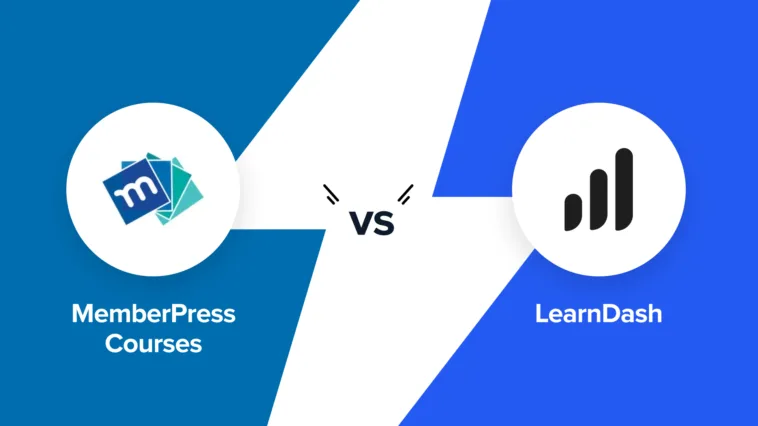Before we set up our free video membership website, we researched a few different WordPress learning management system (LMS) plugins to see which one would best fit our needs.
Among other options, we looked closely at both MemberPress Courses and LearnDash.
In our opinion, MemberPress Courses stands out for its built-in, powerful membership features, while LearnDash is great for its course management tools and simplicity.
But which WordPress courses plugin is the best fit for your business?
In this article, we’ll dive in and compare MemberPress Courses and LearnDash to help you make the right choice for your online business.
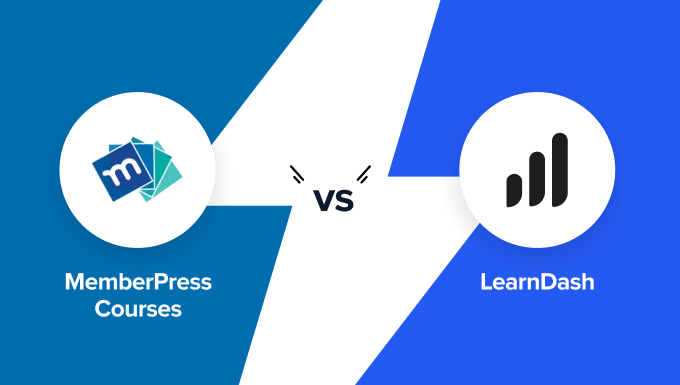
Quick Overview: MemberPress Courses vs. LearnDash
Looking for a summary? Here’s an at-a-glance comparison of how the 2 plugins perform in each category:
| MemberPress Courses | LearnDash | |
| Ranking | 🥇 | 🥈 |
| Best for | Powerful course and creation features with subscription models and content protection. | Beginners looking for an easy course-building experience with simple integrations and tools. |
| Ease of Use | Simple interface, more setup for membership management. | Easy AI course builder, drag-and-drop interface. |
| eLearning Features | Interactive quizzes, assignments, gradebook, focus mode, and AI quiz builder. | Interactive quizzes, assignments, adaptive learning paths, focus mode. |
| Customization Options | Starts from $199/year for a single site. | Custom notifications, course expiration dates. |
| Additional Features & Integrations | Group memberships, PayPal, Stripe, Uncanny Automator, Zapier, WooCommerce, AWeber, Mailchimp, GetResponse. | Content cloning, PayPal, Stripe, Razorpay, Easy Digital Downloads, Kadence, Astra. |
| Pricing plans | Starts from $179.50/year. | Starts from $199/year for single site. |
An Introduction to MemberPress Courses vs. LearnDash
When it comes to creating and selling online courses, MemberPress Courses and LearnDash are two of the most popular WordPress Learning Management System (LMS) plugins available. Both offer powerful tools for building professional courses but cater to different needs.
MemberPress Courses is perfect for people who want a straightforward and familiar LMS experience. It features a course builder based on the WordPress block editor, allowing you to create lessons, topics, videos, and more using the tools you already know.
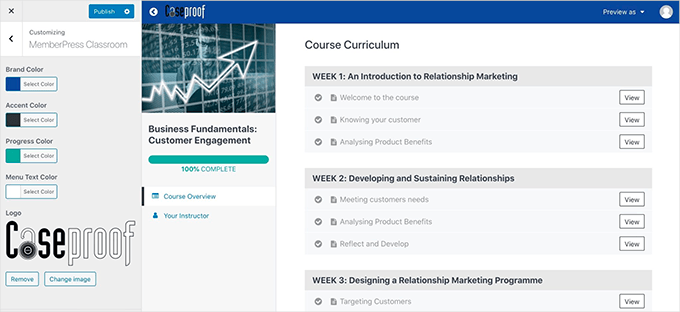
Its built-in virtual classroom is distraction-free and works seamlessly with any WordPress theme, saving you time on styling and improving course completion rates.
Plus, it includes advanced membership features like flexible pricing plans, drip content scheduling, and integrations with top email marketing tools to help you sell and manage your courses effectively.
On the other hand, LearnDash stands out for its versatility and beginner-friendly features. Its drag-and-drop course builder makes it easy to create unlimited lessons, quizzes, and categories.
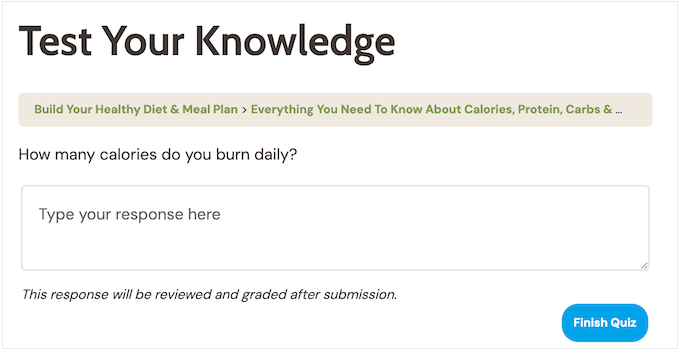
LearnDash also offers built-in AI tools that help you generate course outlines and quizzes in just a few clicks.
With advanced quiz management options, drip content scheduling, and tools to keep students engaged, LearnDash is designed for course creators who want control and interactivity.
Both plugins have unique strengths. In this article, we’ll take a closer look at MemberPress Courses and LearnDash to help you decide which one is the best fit for your online learning business.
Here’s a quick overview of the factors we will cover:
Now, let’s break down the features of these two WordPress form plugins to find out which one suits your online project better.
Ease of Use
A beginner-friendly LMS plugin will enable you to build and personalize online courses without any coding knowledge.
Let’s explore how the ease of use compares between these two WordPress LMS plugins.
LearnDash – Ease of Use
LearnDash makes it easy to set up and start building online courses. After installing and activating the plugin, the onboarding wizard walks you through everything.
It collects your information, sets up group settings, and helps you integrate a payment gateway like Stripe and even your WooCommerce store.
When testing it out, one of the coolest features of LearnDash that we discovered was its AI course builder.
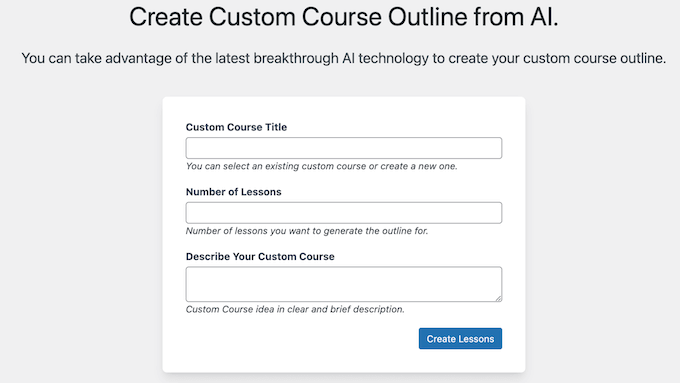
This tool uses OpenAI to generate a course outline for you. All you have to do is enter some basic information about your course, and the AI will create an outline with lesson titles. You can then tweak these titles and add your own lesson content.
If you prefer a more hands-on approach, then LearnDash also offers a drag-and-drop course builder. This user-friendly builder lets you create lessons, sections, and headings without any coding. It’s perfect for anyone who wants to build courses quickly and easily.
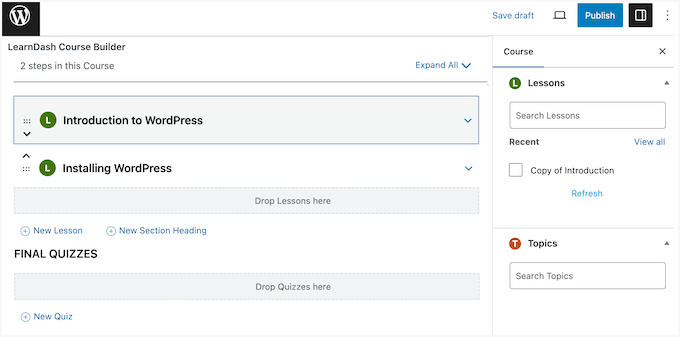
In addition to text-based content, you can also add multimedia to your lessons using the drag-and-drop builder. You can upload videos, images, audio files, SWF files, HTML5, and more.
This makes it simple to create rich, engaging content that keeps your students interested.
MemberPress Courses – Ease of Use
The MemberPress Courses addon uses the WordPress block editor, so if you’re already comfortable with WordPress, then you’ll feel right at home.
Once you click on the ‘Add new course’ button, you’ll arrive at the ‘Course Page’ tab in the course builder. Here, you can add essential details such as the course topic, title, and description.
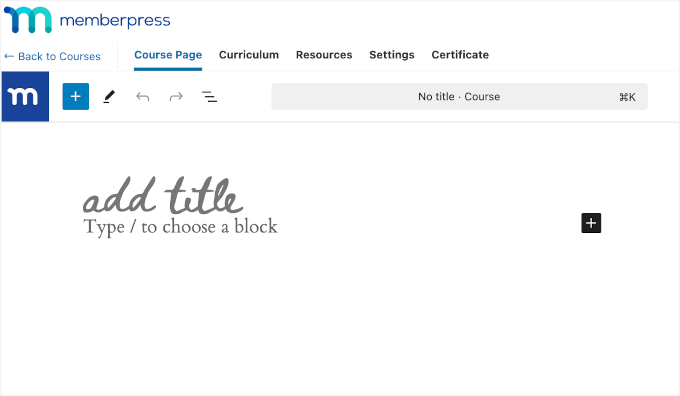
Then, there are also options to add the course categories and tags. You can also set a featured image for your course for a more polished look.
The ‘Curriculum’ tab in the course builder is where you’ll create the course sections. They serve as modules for your course.
Within each section, you can add as many lessons by entering a title and editing the lesson content as needed.
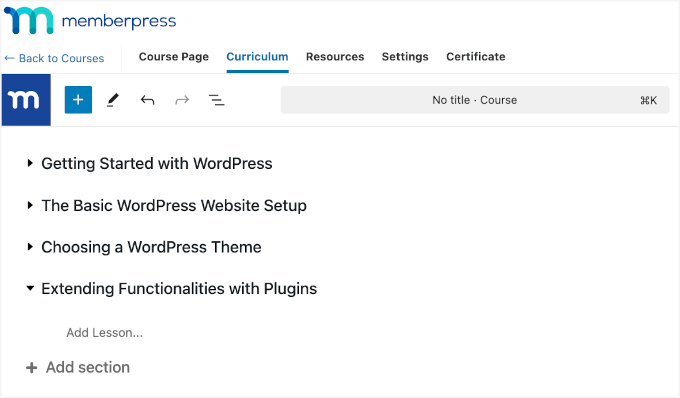
The next step is to add the learning materials.
You can upload downloadables and add links to your learning materials in the ‘Resources’ tab. MemberPress Courses also allows you to compose your text-based materials directly in the text area.
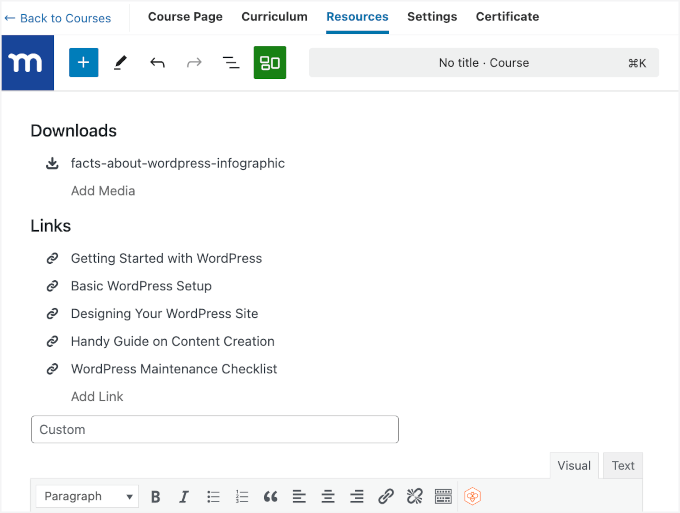
After that, you can customize how the course is presented and organized in the ‘Settings’ tab. Here, you are able to:
- Add a lesson title
- Include the course in your listings
- Create a sales page to attract students
- Require users to complete previous lessons or quizzes before moving forward
- Display an accordion layout on the course page or sidebar
- Enable automated content dripping to release lessons over time
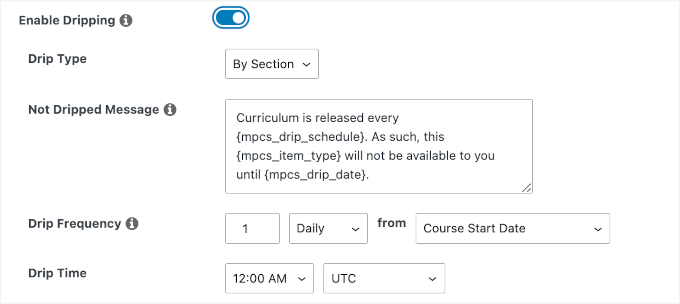
In the final step, you can choose to enable certificates for the course.
All you have to do is switch the toggle in the ‘Certificates’ tab and then follow the customization options, field by field.
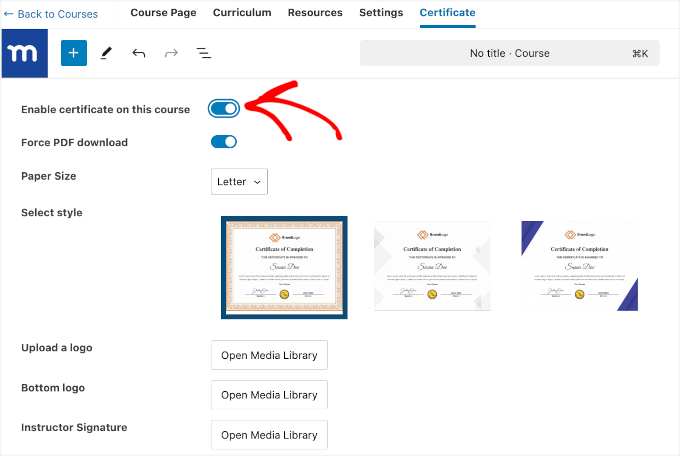
Once all lessons and resources are added, you can go ahead and click the ‘Publish’ button to make your course live.
Winner – LearnDash
LearnDash is the easier option for beginners, thanks to its simple setup process and helpful onboarding wizard. The Course AI builder and drag-and-drop course builder make creating courses fast and intuitive.
On the other hand, MemberPress Courses uses the familiar WordPress block editor. However, it can feel a bit complex for beginners to set up initially, as it doesn’t give you a live preview of what the course might look like.
eLearning Features
eLearning features can simplify and speed up the course creation process. With the right tools, you can easily build and customize online courses to suit your needs without needing technical expertise.
Here’s how LearnDash vs. MemberPress Courses compare for eLearning features.
LearnDash – eLearning Features
To create interactive quizzes with LearnDash, you can choose from a variety of question types, like multiple choice, fill-in-the-blank, or even rating-based assessments. This flexibility helps you keep quizzes engaging and varied.
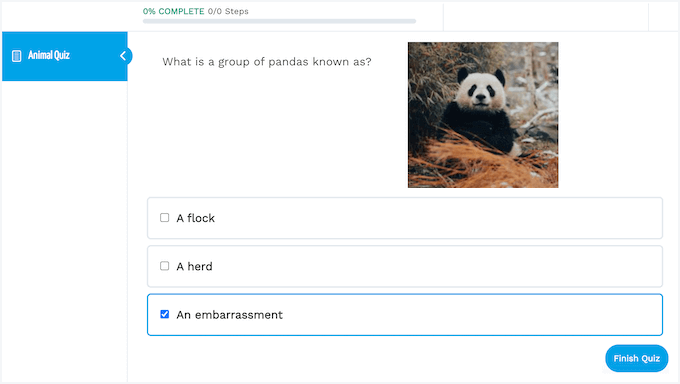
We personally love how you can add hints to guide learners and offer custom feedback based on their answers, making the learning experience feel more personal.
Expert Tip: If you want to save time, then you can use LearnDash’s AI Quiz Builder. This tool automatically generates quiz questions based on your course content, which can be a huge time-saver. Once it’s done, you can tweak the questions as needed, making sure everything fits your course perfectly.
LearnDash also gives you control over how students interact with quizzes. You can set time limits, limit the number of attempts, and even randomize questions to keep things fair.
But quizzes aren’t the only way to assess learners.
You can also ask students to upload assignments for review. LearnDash lets you add assignments to lessons or topics and even set specific file type limits or maximum file sizes. When assignments are submitted, you can choose whether to approve them automatically or manually.
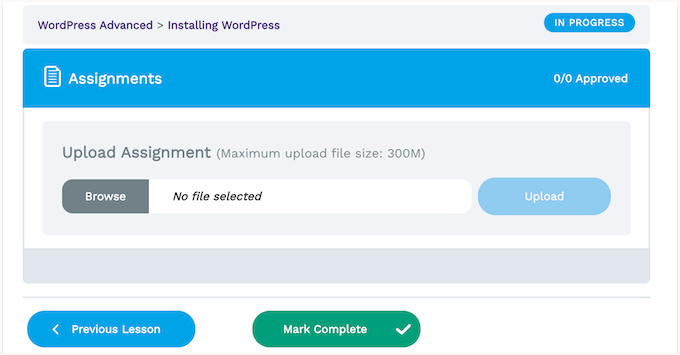
If you want to make sure students put in their best effort, then you can hold off on letting them move forward until you’ve reviewed their work.
Plus, LearnDash goes even further with Adaptive Learning Paths. This means you can set up a challenge exam at the start of a course to see if the learner is ready. If they pass, they can skip ahead to more advanced material.
To help students focus, LearnDash offers a Focus Mode.
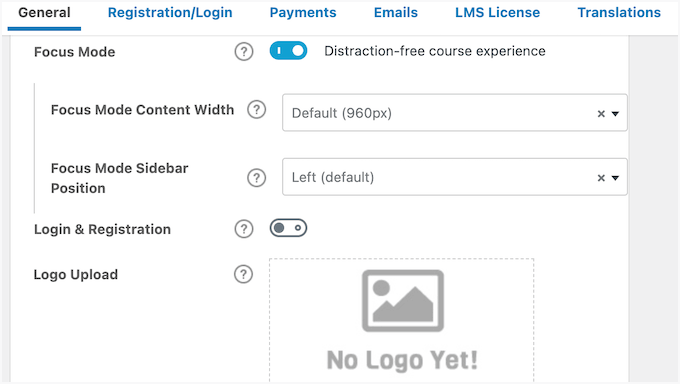
This mode removes distractions like sidebars and navigation menus so learners can concentrate on the course material.
You can also create a custom menu that only appears when the student hovers over their profile picture, making it easy for them to access important pages without being distracted.
MemberPress Courses – eLearning Features
MemberPress Courses is a great tool for creating and selling courses on your WordPress site, whether you’re running a small course or building an entire online school.
We really appreciate the virtual classroom feature, which automatically takes care of the styling. So, you don’t need to worry about making the course look good, as it’s already perfectly integrated with your WordPress eLearning theme.
Plus, the classroom is designed to be distraction-free, which helps keep students focused and boosts course completion rates.
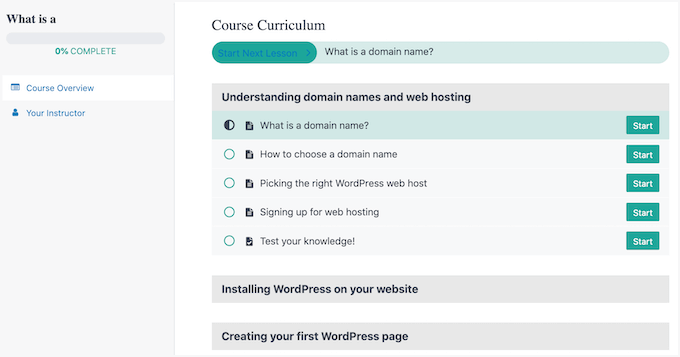
Then, there’s the Quizzes add-on for MemberPress Courses.
It allows you to create interactive assessments that engage students, improve material retention, and track their progress.
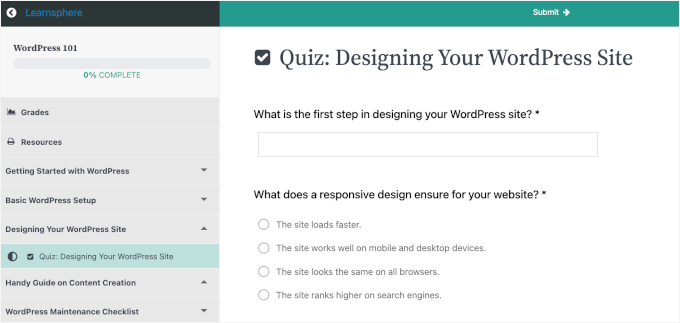
With diverse question types, such as multiple-choice, short-answer, and essay formats, you can customize quizzes to suit your teaching style.
It even offers advanced formats, such as Sort the Values and Match Matrix. These questions ask your students to order scrambled questions/answers and connect question/answer pairs, respectively.
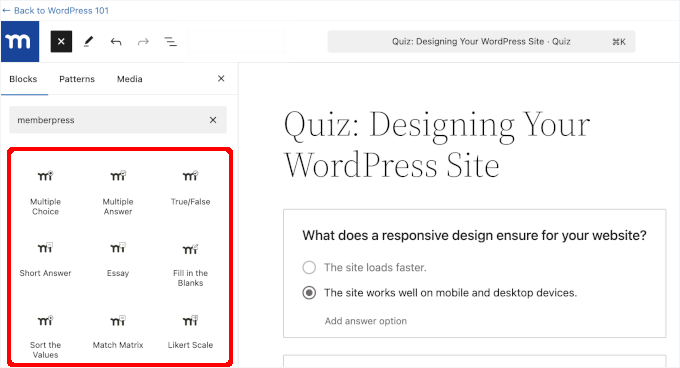
Then, you can set passing scores, allow retakes, and provide tailored feedback to help students improve.
For even deeper engagement, assigning projects is easy using the Assignments add-on. This add-on supports task link submissions and multimedia project assignments, where students can combine different media types.
All assignments can be submitted directly through the course interface, making it simple for both students and instructors.
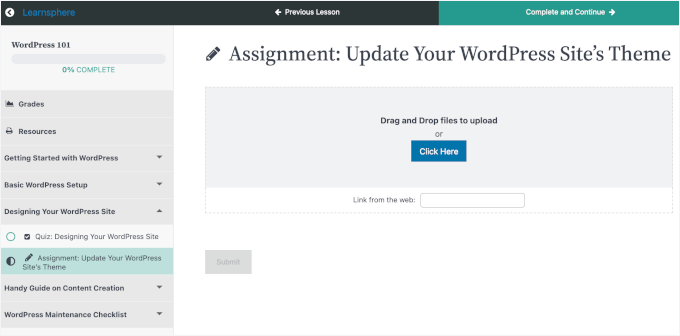
To tie it all together, the MemberPress Courses Gradebook add-on keeps track of all quizzes and assignments in one place.
This feature makes it easy to evaluate performance at a glance and provides a streamlined grading experience.
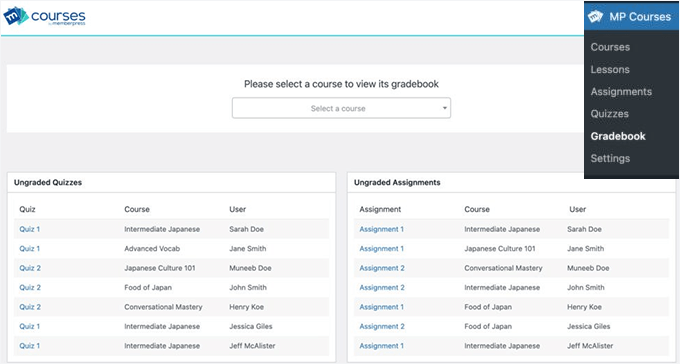
Additioanlly, if you’re looking to create a coaching program, then you can consider integrating the MemberPress CoachKit™ addon with your courses.
This add-on lets you set up unlimited online coaching programs with milestones (goals with set due dates) and habits (tasks with due dates) to track learners’ progress. It also allows you to schedule both in-person and virtual coaching sessions.
Winner – MemberPress Courses
While LearnDash offers solid quiz features and customizable learning paths, MemberPress Courses takes the lead with its all-in-one solution.
It has everything you need to create an online course: a distraction-free classroom, interactive quizzes with diverse question types, and an assignments feature for media files and link drops. The gradebook feature ties it all together so you can track and evaluate student progress effortlessly.
Plus, the CoachKit™ add-on for coaching programs adds incredible value for educators.
Course Customization Options
To maintain great communication with your students and learn more about their progress, you will need to set up notification emails and configure tracking. You may also wish to customize your course settings to control who can enroll and when, restrict specific content, and make more money from your online courses.
In the following sections, let’s look at the different customization options offered by LearnDash and MemberPress Courses.
LearnDash – Customization Options
With the LearnDash Notifications addon, you can send automated emails whenever a learner takes certain actions, like completing a course or passing an assignment. You can also further personalize these emails with the learner’s name, score, and course title.
Then, to help keep learners connected and encourage them to take more classes, you are able to use these emails to suggest other courses or notify students about new releases.
In addition, LearnDash lets you set course expiration dates to encourage learners to complete their training by a certain time or renew their subscriptions. You can set a specific time limit based on when a student enrolls.
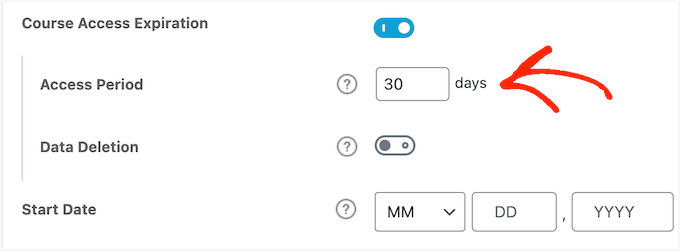
Alternatively, you have the option to apply the same start and end dates for everyone.
If you set a start date, you can even use FOMO to build excitement by pre-selling your course before it launches.
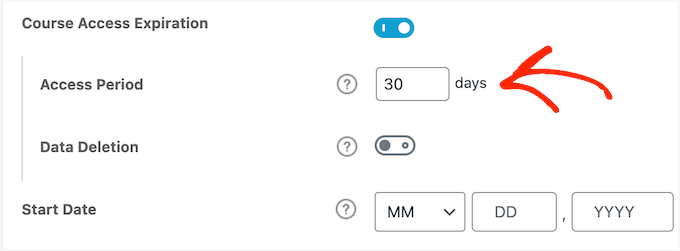
MemberPress Courses – Customization Options
Creating and selling courses with MemberPress is super flexible. You can offer different pricing options or create subscription membership plans.
That being said, setting up your first plan may require some time and attention to detail, especially if you’re new to membership sites.
Now, creating membership levels is relatively straightforward, and you can restrict access to content types like posts, pages, categories, tags, and even online courses.
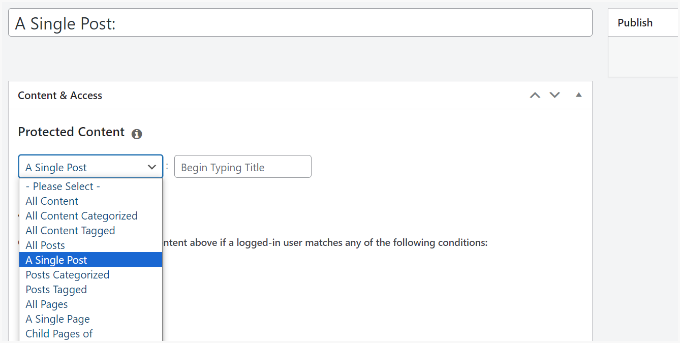
Restricting content is also manageable. With just a few clicks, you can limit access to specific pages or entire sections of your site.
The plugin also makes it easy to keep your members engaged and informed with built-in emails like welcome messages and payment receipts. These emails help members feel valued and encourage them to visit your site.
You can easily customize these emails using the user-friendly editor.
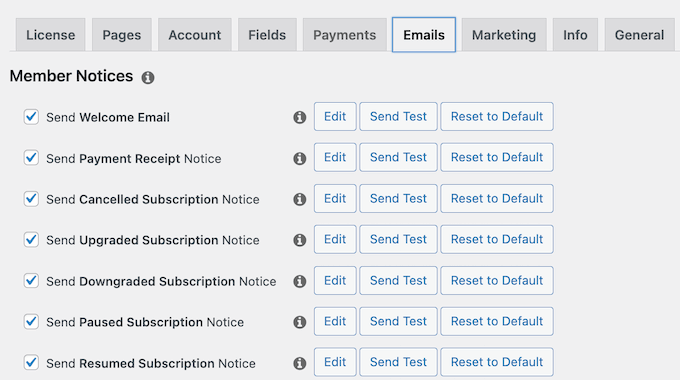
Then, you might want to use your own messaging, logo, and branding to make the emails feel more personal. Plus, you can use smart tags to insert the member’s name, membership level, and other details to increase engagement.
MemberPress integrates with top email marketing services, so you can easily add new students to your email list and keep them engaged. This also allows you to release lessons on a schedule using the automatic drip content feature to prevent students from feeling overwhelmed.
You can even set expiration dates for content, creating a sense of urgency and encouraging learners to act before the content is gone.
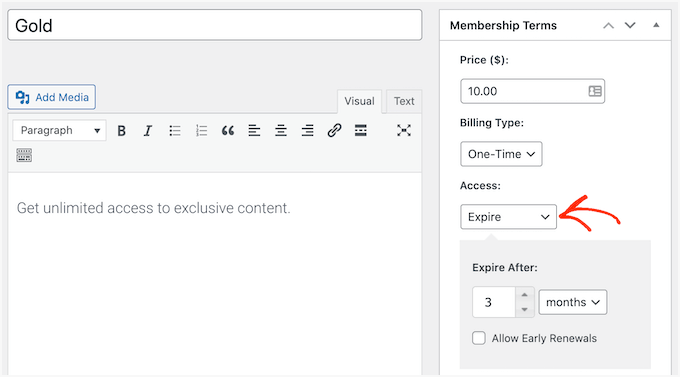
Additionally, MemberPress allows you to set up a content paywall.
This means that you can restrict access to certain content and either ask members to pay or sign up for a free account, which is a great way to grow your email list or make money over time.
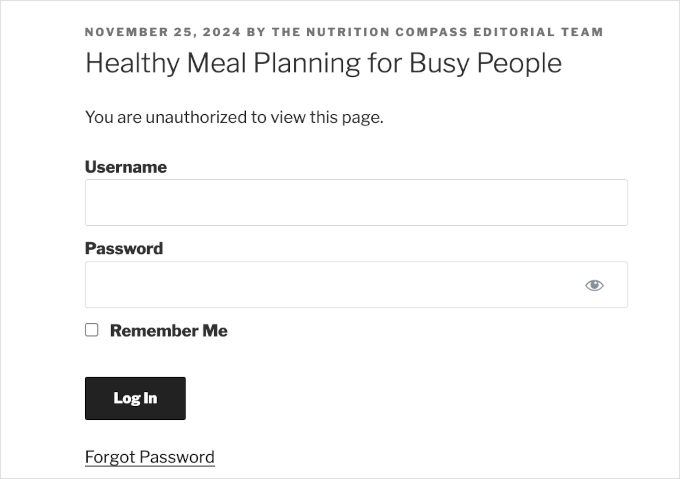
You can also allow non-members to see a portion of the content for free, encouraging them to sign up for full access.
Winner – MemberPress Courses
MemberPress Courses wins when it comes to customization. To sell your courses, you can easily create flexible membership plans and levels from the main MemberPress area.
Its built-in emails, like welcome messages and payment receipts, are fully customizable with your branding and smart tags. Plus, tools like content dripping, expiration dates, and paywalls help you manage access, create urgency, and drive sign-ups.
Additional Features and Integrations
Extra features and third-party integrations can make an online course more powerful. They add new functionality, automate tasks, and improve data management.
Let’s look at MemberPress Courses vs. LearnDash when it comes to extra features and integrations.
LearnDash – Additional Features and Integrations
LearnDash offers some powerful additional features and integrations for eLearning sites.
If you want to reuse content across different courses, then you can clone an existing course with just one click. This is perfect for creating multiple versions, like beginner and advanced, or starting new courses with your standard template.
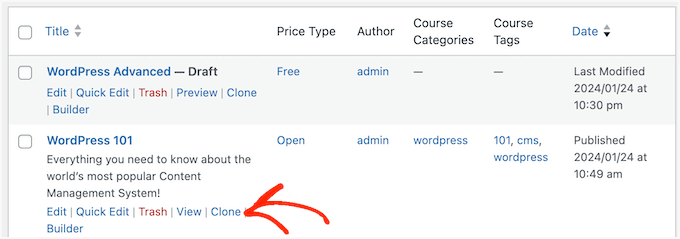
LearnDash supports PayPal, Stripe, Razorpay, and 2Checkout for payments and works well with other eCommerce plugins like Easy Digital Downloads.
Additionally, LearnDash has templates from Kadence and other themes that are designed specifically for the plugin, helping you customize your site further.
MemberPress Courses – Additional Features and Integrations
As an eLearning platform, MemberPress Courses offers some powerful features.
You can sell group memberships with the Corporate Accounts add-on, which allows group members to create sub-accounts and easily manage them. You can even set limits to prevent misuse of corporate accounts.
This can be handy if you want to expand your online courses to businesses and other corporate organizations.
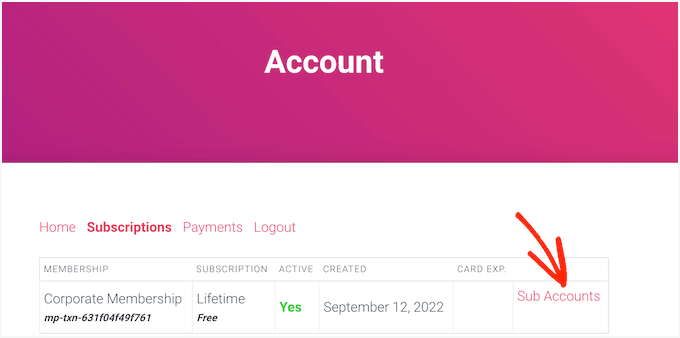
When it comes to payment gateways, MemberPress supports PayPal and Stripe, making transactions quick and easy for your learners.
MemberPress also supports many popular email marketing providers like AWeber, Mailchimp, and GetResponse.
For more flexibility, the plugin integrates with WooCommerce to allow you to sell products or create a private members-only online store. You can also connect it with Zapier and Uncanny Automator to automate workflows.
Winner – MemberPress Courses
While LearnDash has some great features, MemberPress Courses takes the lead with its versatile tools. Features like group memberships make it easy to manage content and memberships, and it also integrates seamlessly with PayPal, Stripe, WooCommerce, and email tools.
Pricing Plans
When it comes to getting the most value for your money, the price tag is something you can’t overlook. In this section, let’s take a look at how MemberPress Courses and LearnDash stack up in terms of cost.
LearnDash – Pricing Plans
LearnDash offers 3 pricing plans based on the number of sites you need. Overall, in our opinion, LearnDash’s pricing is competitive for those needing scalability in course management.
- The Single Site plan costs $199 per year and is perfect for solo course creators or small businesses. It includes all features and support.
- The 10 Site plan is $399 per year, ideal for people managing multiple sites or niches.
- For maximum flexibility, the Unlimited Sites plan is $799 per year. It can be used on unlimited sites, making it great for agencies or large businesses.
Expert Tip: Use our LearnDash coupon code to get a discount, a free demo site template, and a 15-day free trial.
MemberPress Courses – Pricing Plans
MemberPress offers 4 pricing plans to suit different needs. All plans offer unlimited members, no transaction fees, and scalability, making MemberPress a solid option for membership site management.
- The Basic plan costs $179.50 per year and includes essential features for beginners, like no transaction fees and integrations with Stripe and PayPal for selling memberships.
- The Plus plan, at $299.50 per year, adds engagement features like forums, quizzes, and certificates, ideal for small businesses.
- The Pro plan, priced at $399.50 per year, is designed for larger sites with bulk membership sales, plus tools like OptinMonster and TrustPulse for growth.
- The Elite plan, also $399.50 per year, integrates with CoachKit to offer personalized coaching services.
Winner – Tie
When it comes to pricing, MemberPress Courses and LearnDash both offer solid options depending on your needs, but they target different types of users.
MemberPress is a great choice for creating online courses and membership sites with features like content protection, subscriptions, and integration with popular payment systems. Its pricing plans are scalable, making it ideal for growing businesses.
On the other hand, LearnDash is a better option for users who want a more traditional LMS solution that focuses on course creation, delivery, and student management. Its multi-site plans make it very attractive if you plan to run multiple training websites.
Note: Ultimately, both options are priced competitively, but the best choice depends on whether you need a full membership site platform (MemberPress) or a dedicated learning management system (LearnDash).
MemberPress Courses vs. LearnDash: Which One Is Better?
MemberPress Courses and LearnDash are 2 great options. But if you’re looking for a complete solution, then MemberPress Courses is the better pick in our opinion.
While LearnDash is known for its powerful course creation tools, MemberPress Courses offers something extra: it lets you manage memberships, too.
This means you can sell courses and handle memberships all in one place. It’s a great choice if you want a simple way to manage both your courses and your members without needing multiple plugins.
Plus, MemberPress Courses is packed with everything you need to craft an engaging online course:
- The Classroom mode offers a distraction-free learning environment.
- The Quizzes add-on provides a wide range of question types.
- The Assignments add-on allows for media uploads and link sharing.
- The Gradebook add-on ties it all together, making it easy to track and evaluate student progress without the hassle.
Plus, for educators looking to take their teaching to the next level, the CoachKit™ add-on offers powerful features for coaching programs.
MemberPress Courses also works smoothly with the WordPress block editor, which makes creating and organizing your content easier.
On the other hand, LearnDash offers advanced tools for course creators who need more flexibility, such as complex quizzes and detailed content scheduling. If you’re focused mainly on creating courses with a lot of extra features, then LearnDash is definitely a strong contender.
FAQs About MemberPress Courses vs. LearnDash
Let’s clear up some common questions about MemberPress and LearnDash. We hope these answers can help you decide which tool is best for your online courses and memberships.
Is LearnDash an LMS?
Yes, LearnDash is a learning management system (LMS) designed for creating and selling online courses. It’s packed with tools for building lessons, quizzes, and other educational content.
Is MemberPress worth it?
Absolutely! MemberPress is an excellent choice for selling courses and managing memberships. Its user-friendly features and flexibility make it a solid investment if you want to make more money online.
What is MemberPress used for?
MemberPress is a WordPress plugin for managing memberships and selling content, including online courses. It lets you restrict access to pages, posts, and files while offering flexible pricing options.
How do I create a course in MemberPress?
Creating a course in MemberPress is simple with the MemberPress Courses addon. You can use the built-in course builder with the WordPress block editor to design lessons, add videos, and organize topics. For more details, you can check out our article on how to create and sell online courses.
Do membership sites make money?
Yes, membership sites can be highly profitable. By offering valuable content like courses or exclusive resources, you can earn recurring income through subscriptions or one-time payments.
We hope this article on MemberPress Courses vs. LearnDash has been helpful. If you still have doubts, you might want to have a look at our expert picks of the best LMS plugins for WordPress and our guide on how to create and sell online courses.
If you liked this article, then please subscribe to our YouTube Channel for WordPress video tutorials. You can also find us on Twitter and Facebook.