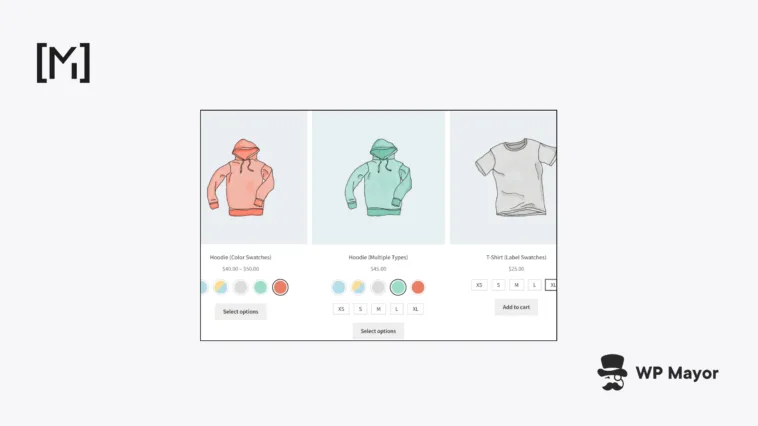I’ve spoken with enough WooCommerce store owners to know that the default drop-down menus for selecting product variations is a cause of friction for purchasing. The menus are functional yet uninspiring, and force customers to click, read through options, and visualize combinations in their head—extra cognitive load that can impact conversion rates. My Simple Variation Swatches for WooCommerce review shows you how the plugin takes visually-oriented products and reduces the gap between product reality and online presentation.
Throughout the review, we’ll discover whether it’s better than either investing in expensive premium themes with built-in variation functionality or installing a more bloated, feature-heavy plugin to address the issue.
What Simple Variation Swatches Brings to Your WooCommerce Store
Simple Variation Swatches for WooCommerce does exactly what its name suggests—it transforms your store’s standard variation drop-down menus into intuitive swatches with visual appeal. This lets customers select product options with a single click while being able to see what they’re choosing.

The plugin’s philosophy of simplicity and performance means that it integrates directly with WooCommerce’s native User Interface (UI). This makes it feel like a natural extension of WooCommerce—arguably a native element itself rather than a bolt-on addition.
Customers stand to receive a more intuitive shopping experience. Instead of reading through drop-down options, they can simply click on a color swatch, product image, or descriptive label. This visual approach reduces decision fatigue and speeds up the selection process.
For you as a store owner, the plugin works with WooCommerce’s familiar interface without adding unnecessary admin pages or notifications. As for technical benefits, the plugin leverages object caching to retrieve data and ensure your site remains responsive despite your product count. You’re even able to work with the WooCommerce REST API to create and manage attribute types—something the default WooCommerce API doesn’t support.
Core Functionality: Multiple Ways to Visualize Product Options
The plugin’s power comes from its versatility in displaying product variations. It supports four distinct presentation methods, and each suits different types of attributes and store needs. I’m going to take a look at each one next.
Color Swatches: Beyond Basic Color Selection
The color swatch option transforms standard color selections into clickable, visual elements. Part of the value is its support for dual colors—perfect for products with patterns, gradients, or color combinations.

Setting up the color swatches is straightforward thanks to the intuitive color picker and typical WooCommerce interface. Meanwhile, the dual color option lets you represent more complex colors without requiring custom images.
Fashion and apparel stores will use these swatches—as will cosmetics and beauty stores—as it’s an intuitive way for customers to browse through those options. The dual color support works perfectly for patterned fabrics or color-blocking designs, which reduces the need for multiple product images and helps customers find their preferred style without excessive clicking fast.
Image Swatches: Perfect for Texture and Pattern
For variations that you can’t represent through colors alone—think fabric patterns, wood grain, or material textures—the image swatch functionality will be invaluable. This lets you assign custom images to each variation, which can give a much clearer understanding of a selection.

Home goods and furniture retailers will like this, as you can show actual patterning rather than relying on potentially confusing naming conventions such as “Natural Oak” versus “Golden Oak.” This visual clarity helps reduce any uncertainty and can even decrease return rates by setting proper expectations before purchase.
Label Swatches: Clean, Text-Based Selection
For attributes where text remains the clearest communication method—such as sizes or dimensions—label swatches will offer a more visually cohesive alternative to drop-down menus. These clean, button-like elements can display abbreviated information (think sizing labels, for example) in a consistent, easily scannable format.

Of course, apparel sizing will use this type of swatch. Any attribute where standard terminology exists but benefits from a more scannable format will also use it too. For cosmetics and beauty products, label swatches can help organize product variations such as finish type or application method in a way that’s understandable to shoppers. It enhances the overall shopping experience and can net you greater sales as a result.
Radio Buttons: Familiar Selection With Enhanced Style
While not strictly swatches, the custom-styled radio button option provides another alternative to default drop-down menus. This element will match your store’s aesthetic while maintaining the explicit nature of text-based options.

You’ll find these work well for attributes where the distinction between options is more conceptual than visual. Services such as gift wrapping, shipping preferences, or subscription intervals will all use radio buttons, for example.
Bringing Variation Selection to Shop and Category Pages
One aspect of the plugin I like is how you can display variation options directly on shop and category pages—not just on individual product pages. This lets customers select variations without navigating to the product detail page first.
This is some thoughtful design and includes several ways to customize the experience:
- You can choose which specific attributes to display on archive pages.
- There’s the option to change product images when you hover over variation swatches.
- You’re able to properly handle the inventory status of items to prevent the customer choosing an unavailable variation.
It’s a way to turn simple category browsing into a more active shopping experience. If your store has many variations of similar products, this alone could reduce the number of clicks your customer needs to add the right product to their carts.
For instance, consider how a fashion shop customer facing lots of color options can quickly filter by color preference directly from a category view. Similarly, cosmetics brands can provide instant shade selection, which almost mimics the direct visual comparison customers would have in a physical store environment.
Setting Up Simple Variation Swatches: A Streamlined Process
The setup process for Simple Variation Swatches for WooCommerce is as straightforward as the plugin’s usability. You’ll install the plugin in the typical way for premium versions—I’ll discuss the pricing shortly.
Once you activate the plugin, head to the Products > Attributes screen within WordPress to edit and create attributes. To edit attributes, hover over an existing one and click the Edit link:

This will load in an edit screen where you can change the name, slug, display type, and the default sort order:

For some of the display types, you’ll see a few extra options to customize dimensions and shape for each swatch. To add new attributes, you’ll fill out the same fields as the edit screen on the main Products > Attributes page.
Setting Attribute Terms
For each variation, you’ll then need to configure the ‘attribute terms’—essentially the variations and swatches you’ll display. To do this, click the Configure terms link for your attribute. This will bring you to another editing screen that lets you add or edit those attributes terms in the same way as the swatches.

Depending on which swatch type you choose, you’ll see further options here. For instance, color swatches let you choose two colors if you set that up:

As you’d expect, you set these attributes for each product variant within its dedicated edit screen:

I appreciate the rapid workflow you have here, as you can set up a slick swatch system for your store within minutes, all through using a typical WooCommerce interface for the job.
Simple Variation Swatches for WooCommerce Review: Pricing

The plugin offers two straightforward license options:
- Personal. $49 per year for a single website, which includes two weeks of support and a year of updates.
- Developer. A $249 one-time payment for as many websites as you need to use it for, complete with ‘lifetime’ support and updates.
There’s no functionality difference between the tiers, so you get the full feature-set at purchase. The decision comes down to how many sites you need to support, whether you prefer a subscription model, and the level of support you need.
For most, the Personal license will provide excellent value. The Developer license will offer tremendous long-term value to agencies or developers that work with multiple clients. What’s more, the plugin comes with a 14-day money-back guarantee, which lets you test it on your specific store setup.
Simple Variation Swatches for WooCommerce Review: Support Considerations
In contrast to most other plugins, support for Simple Variation Swatches varies a lot based on which license you purchase. Personal license holders receive only two weeks of support, while Developer license holders get ‘lifetime’ assistance. This is a stark difference and should be part of your consideration at the point of purchase.

Despite searching the plugin’s dedicated pages, I couldn’t find any documentation either—although there is plenty for other plugins the developer offers. This could be a sticking point if you encounter problems after your support period ends on a Personal license. While there is a walkthrough on the main home page of how to use the plugin, I’d like to see this as ‘full’ documentation rather than as a section on the site.
On the positive side, it does appear as though the quality and responsiveness of support is high if you listen to real-world users. Going by testimonials and reviews, there seems to be a priority for helping customers when they do reach out for assistance.
Simple Variation Swatches for WooCommerce Review: A Focused Solution for a Common Problem
To sum up this Simple Variation Swatches for WooCommerce review, the simplicity is my favorite part. It solves a specific problem—the limitations of default variation drop-down menus—without overreaching into unrelated areas or overcomplicating the solution.
The plugin isn’t perfect—there’s limited documentation and a short support period for personal license holders that may cause you to do a double take. You might also want greater customization options or additional swatch types, but this is not the point of the plugin. For its intended purpose—transforming variation selection from a functional necessity into an intuitive, conversion-boosting asset—it delivers the goods.
Do you have any questions about my Simple Variation Swatches for WooCommerce review? I’d love to hear about your experiences in the comments section below!