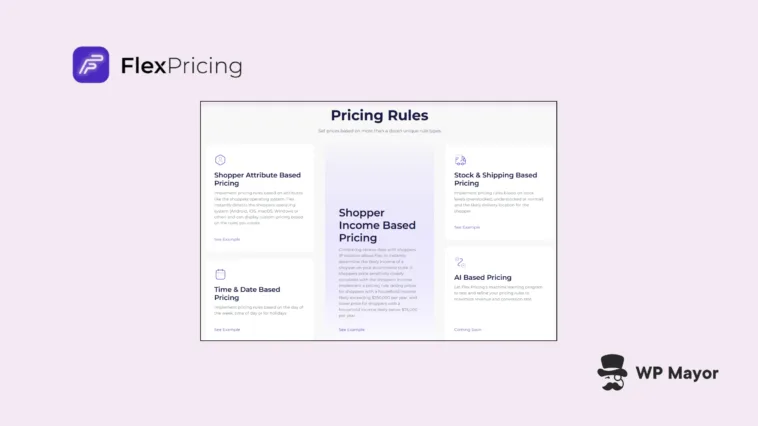Running a successful e-commerce store involves countless strategic decisions, but few are as critical—or as challenging—as pricing. In my years of working within WordPress and researching e-commerce strategy, the limitations of static pricing is always one of the bigger struggles. Brick-and-mortar stores seem to be able to make regional price optimizations, but online has constraints that often fail to account for crucial factors such as location, customer demographics, and market dynamics. This challenge is something my Flex Pricing review should help provide a solution for.
In this Flex Pricing review, I’m going to take a gander at the plugin to see if this is an elite-level solution for dynamic static pricing. First though, I want to look at how the plugin dovetails with current pricing strategies.
The Challenge of Modern E-Commerce Pricing
For e-commerce businesses that want to optimize their operations, there’s one consistent and significant limitation: the inability to implement a regional pricing strategy. This doesn’t seem to be the case for typical brick-and-mortar chains or companies in industries with different business models. Uber and Airbnb both use this type of pricing, for example:

Pricing products based on location appears to be straightforward for physical outlets. In contrast, online stores typically stick with rigid, one-size-fits-all pricing structures. I think the reason is because of the common rhetoric that an e-commerce store markets to the entire world. While this is true, it means store owners may also treat the pricing as a singular entity.
However, dynamic pricing based on location lets you better serve the needs of the target market and capture more custom. I admit, it can be hard to implement and track, but this is where the Flex Pricing plugin makes its mark.
When I first heard about Flex Pricing’s approach to solving this problem, I did have some doubts. The idea of implementing real-time, user-level pricing adjustments in WooCommerce is an ambitious task. However, after some time testing the plugin, I’m confident it can bring something good to the table.
Introducing Flex Pricing’s Dynamic Approach

The foundational element of Flex Pricing is how it implements its user-level dynamic pricing. In fact, this technology is patent-pending so clearly the developers feel they have something special here.
Unlike a typical pricing plugin that focuses on basic discount rules, Flex Pricing leverages Artificial Intelligence (AI) to make sophisticated pricing decisions based on various customer attributes.
In particular, it’s going to be interesting to see how the plugin can handle real-time adjustments. The system responds in milliseconds, which means shoppers never have to experience price fluctuations during their session. It’s only one aspect that’s crucial for maintaining a smooth customer experience.
Flex Pricing Review: How the Plugin Works
Setting up Flex Pricing on your WooCommerce store is as straightforward as you’d expect when using a WordPress plugin. There are a few steps to follow though. The first is to sign up for an account:

Next, you’ll come to a dashboard and it’s here you need to connect your store. You can do this through a couple of buttons. There’s the Connect a Store button on the initial home screen, and one on the Dashboard page:

This will give you a ZIP file of the required WordPress plugin, which you upload in the usual way. Note that you also need to enter an API key to complete the connection through the Settings > Flex Pricing screen within WordPress.
Once you wait a while for the product catalog to update within Flex Pricing, you can begin to configure your pricing rules.
How to Configure Your Pricing Rules
There are two screens to help you set up pricing for your store. Within your Flex Pricing dashboard, you have either Pricing Rules or Pre-Made Pricing Rules. The latter is a good place to start, as there are a selection of rules you can copy to your own store:

I like the layout of this screen, with evidence-based descriptions for each rule and tags to help filter them all. It helps you to understand whether you implement dynamic pricing based on the time of day, browsing device, or even income of the user.
To add one, simply click the Copy to My Store button. After you confirm, this will move you to the Pricing Rules screen to view that rule:

Of course, you can create your own rules from this screen too. With the options available at the moment, it’s better to choose a preset and tweak it to your needs in my opinion. However, one element that’s not available right now is multiple warehouse support. I’d hope this turns up in the future as it’s a common aspect of many e-commerce stores.
Flex Pricing Review: How Much It Costs

For most other WordPress plugins—and other businesses for that matter—you can find pricing information on its website. However, there’s nothing like that for Flex Pricing, which for me is not an optimal way to do business.
In my experience, hiding the cost of a product in order to get you to sign up typically means there is a catch. At the very least, it can come across as untrustworthy. Instead, transparent pricing on the home page—even a blurb stating that, “Pricing starts from $99 per month!”—is a better approach to capture more users and customers.
For Flex Pricing, you need to go through the entire sign up process, then click the Plans link within the menu at the top-right of the dashboard screen:

This brings you to the pricing screen, where there are two tiers to consider (although there is also an Enterprise plan that you’d need to contact the team to discuss):
- Starter. For $990 per year, you can use Flex Pricing on one store, and can set up as many pricing rules for as many products as you need.
- Growth. For $1,990 per year, you’re able to use Flex Pricing on three stores—and get priority support alongside complete access to the functionality on offer.
The information for both plans talk about the level of monthly visitors you’d need to benefit from the plan. However, I’m not sure if that means there is a bandwidth cap. There’s no indication that this is the case.
Regardless of the plan you purchase, you have a 30-day free trial available. This is typical, yet welcome to test out Flex Pricing to your own satisfaction. I’d like to see all of this pricing information available without the need for signing up though. It would put me off as an end user to have to give my credentials over and name a store before I whip out my credit card.
Flex Pricing’s Support and Documentation
With such a wealth of functionality on offer and a complex dashboard, you’d expect there to be plenty of documentation to help you navigate the various screens and options. Unfortunately, this isn’t the case.
Unlike other solutions (and much like the pricing), help hides behind the Support tab within the dashboard—only accessible after signing up to Flex Pricing:

The options here are promising: you have a link to some video tutorials, a way to access an FAQ, and a support form for more direct help. However, there are lots of problems here:
- The Video Tutorials link doesn’t work. Right now, it’s simply a button you can click that doesn’t go anywhere.
- The FAQ link sends me to what should be a 404 page. Instead, there’s no template so I only see a generic URL Not Found screen.
This is underwhelming, and given that support is only available through submitting a form (with no indication of response time) I’m unhappy. I’d hope that this is rectified soon, as new users coming to a new app will clearly need assistance with how to use their shiny new solution.
Final Thoughts
My initial excitement over Flex Pricing is justified, but the drawbacks do damper my enthusiasm. It’s disappointing that knowing the pricing of the plugin is a signup condition. I’m also discontent that the support and documentation has not been a priority, especially for a new product on the market.
Despite this, Flex Pricing represents a significant advancement in e-commerce pricing technology. The ability to implement sophisticated, user-level pricing strategies while maintaining a smooth shopping experience sets it apart from traditional pricing plugins for me, so it’s worth checking out.
What stands out the most for you in my Flex Pricing review? I’d love to hear about your experience in the comments section below!