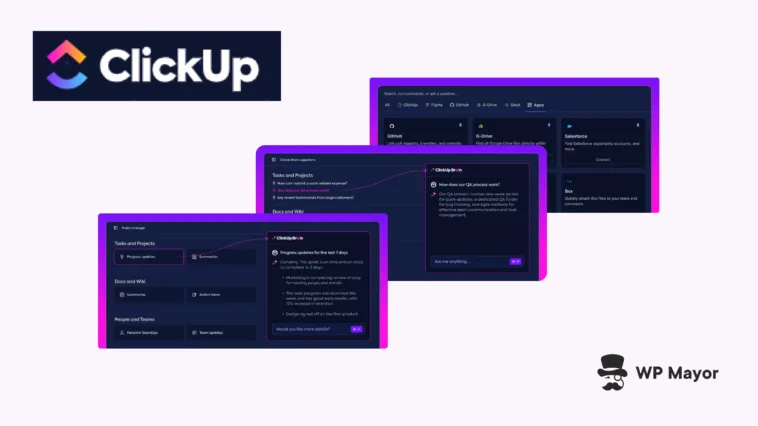If you’ve ever found yourself wondering what exactly the client said about the project status in last week’s call or “Where are we with the staging site again?” I’m right alongside you. I’ve had to search through Slack messages, email threads, and meeting notes to piece together project status updates across multiple client projects many times. With tools such as ClickUp Brain to streamline these workflows, you could save hours every week.
For this post, I want to show off some of what ClickUp Brain can do as your ‘AI command center’. This brief overview won’t be able to look at every aspect of the tool, but by the end, you’ll understand whether it’s exciting enough to demo.
The Communication Challenge Every Remote WordPress Team Faces
ClickUp Brain connects your workspace, eliminates information silos, and keeps everyone aligned without the need for endless meetings that drain productivity. However, rather than adding another tool to your stack, this AI project management solution can automate the coordination that can bog you down.

Typical project management solutions and basic automation tools can struggle with communication if you’re managing distributed teams. For instance, client requirements can shift faster than you can document them sometimes, which means you might add snatches of information across different tools. Sometimes this can be through email, other times through messenger apps (think Slack), and maybe even video recordings.
If your team works in different time zones with varying availability, it can wreck your quality and lead to deadline issues, client confusion, and much more. Early on in my content marketing career, I took a few hours to completely rewrite a 2,500 word blog post for a client based on old requirements. Because my editor had an email from the client that hadn’t yet come to me, it was a waste of a day that nobody could bill for.
The solution is often scheduling meetings to “get everyone on the same page.” However, more meetings mean less time for work, which leads to a delay in delivery. This will need more meetings to discuss why projects are behind schedule.
How ClickUp Brain Transforms Team Collaboration and Workflows
ClickUp Brain acts as a layer that sits on top of your workspace to capture and organize your information. However, the goal for this team collaboration software is to automate your coordination rather than force you to change how you work.
The app centers around three capabilities. For me, AI CatchUp represents the most valuable feature for a remote WordPress team. Instead of having to scramble to keep ahead when you return from vacation or jump between projects, you can get a summary of key developments. The AI will analyze activity, conversations, and updates and provide a brief that relates to your role and responsibilities.
The big benefit here is the reduction in context switching. For instance, developers will understand the project status without reading through task comments; a project manager can see which clients are waiting for feedback and what is blocking the progress.
Both AI voice transcription and AI video transcription solve one big productivity drain: extracting items from meetings. Client calls will often contain information about feature requirements, design preferences, and timeline changes. However, this information can hide in recordings that nobody has time to review.

ClickUp Brain will transcribe these and let you search the content. It can identify action items, decisions, and requirements from the conversation. From there, it will create tasks and assign them to team members without risk of miscommunication through poor manual interpretation. Automating tasks also includes any conversation within ClickUp’s ecosystem, such as within chat sessions. It’s a top-notch timesaver.
The WordPress Benefits That Matter
ClickUp Brain isn’t a WordPress-centric tool, but its feature set aligns well with a WordPress development workflow. For example, there can be many stakeholders – clients, designers, developers, content creators, and project managers. Each will contribute feedback and requirements throughout the development cycle.
The AI’s ability to understand context means it can pick out a client requesting a design change and a developer reporting an issue. From there, it will route information and create tasks with the right priority levels and assignments. If you manage many sites or offer ongoing maintenance, this contextual understanding can prevent you from losing updates in the communication shuffle.
ClickUp Brain’s natural language processing also benefits content-heavy projects. It can help to translate client comments such as “…make the home page more engaging…” or “…the checkout process feels too complicated…” The AI will turn these into development tasks and preserve the context for reference.
There are other tools too. For instance, AI voice transcription (and AI video transcription) means nobody has to take notes during user testing sessions, client feedback calls, or stakeholder reviews. Also, ClickUp Brain’s ability to provide project summaries and updates can help keep you knowledgeable across your portfolio without the need for in-depth analysis into tasks and conversations.
Understanding ClickUp Brain’s Core Functionality and AI Capabilities
The platform organizes its capabilities into three areas: AI Knowledge Manager, AI Project Manager, and AI Writer for Work. The AI Knowledge Manager functions as the intelligence system that understands your team’s work context. It connects tasks, docs, conversations, and tools to provide answers to your questions.

This means asking natural language questions such as “What’s the feedback from the client about the header design?” or “Which team member is responsible for the WooCommerce integration?” The result will be responses with context and source materials.
Moving on, the AI Project Manager will handle aspects of project coordination, such as progress updates, standups, and creating tasks. Here, the AI will analyze work patterns and generate summaries of completions, in progress jobs, and at-risk tasks. Thanks to this, you’re able to streamline your daily standups without having to collect updates from each remote team member.
Finally, AI Writer for Work helps with content creation tasks such as writing project briefs, creating documentation, and building status reports. Because there’s an understanding of work contexts, you can maintain the right tone while adapting to your audience of clients and team members.

To facilitate whatever task you have, ClickUp AI includes over 100 pre-built prompts and templates for different work scenarios. This means you can use boilerplate for project kickoffs, client onboarding, bug reporting, feature specification documentation, and much more.
Support and Resources for Implementation
There’s plenty of documentation to read through relating to ClickUp Brain in the Help Center.

The documentation is clear and easy to read, and I like that it includes examples and typical practices.

The platform also offers its own ClickUp University courses that cover the AI features and functionality, including hands-on exercises. If you’re new to AI-assisted project management, this will help bridge the learning curve.

I think ClickUp Brain is intuitive enough to use with (at most) the documentation to hand. However, if you need it, there is a wealth of support channels and options to call on:

I’ve been grateful for the entire resource cache ClickUp provides as I’m new to the platform too. It could be that you never need to speak with anyone based on the documentation alone!
Is ClickUp Brain Right for Your Remote WordPress Team?
If managing a distributed team means struggling with information silos, missed client requirements, or time-consuming status update processes, ClickUp Brain could help you address those pain points. Its combination of transcription, contextual project summaries, and automated task creation can unclog any challenging communication bottlenecks.
What’s more, the pricing model means it’s accessible for your remote WordPress team, regardless of size. The app could replace your existing tools for AI voice and video transcription, writing assistance, and automating project management. The result is maintaining client context across your projects and extracting items from your communications to improve your overall project delivery and client satisfaction.
It’s free to get started with ClickUp Brain, and from there, you can purchase a premium plan as an addition to your current ClickUp subscription.
Would ClickUp Brain be your first step into AI project management? I’d love to hear about your experiences, desires, and goals in the comments section below!