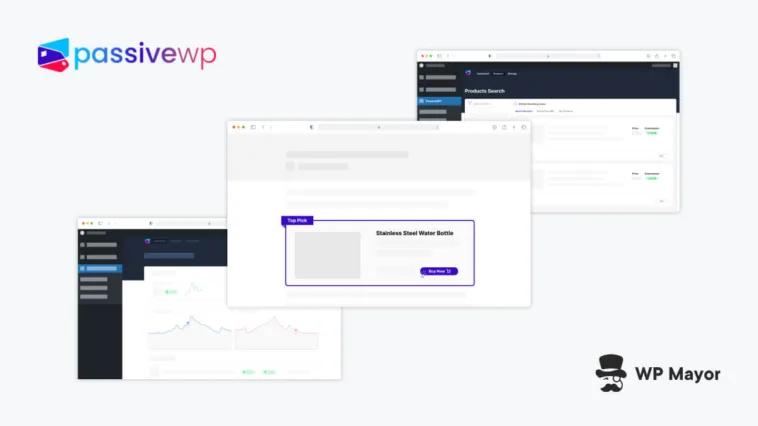Running an affiliate website is one of the most popular ways to make money online. You refer potential buyers to a product, and if they buy, you get a cut of the proceeds. It’s one of the most hands-off online business models around, but that doesn’t mean it’s without hassle. A ton of your time is spent making sure the products you promote are still active and still convert. What’s more, you need to also create articles and pages that drive traffic. This is where an affiliate marketing plugin such as PassiveWP can help.
Let’s take a look at the plugin, so you can better understand the advanced features it offers. Below, we’ll examine what makes this plugin stand out, whether it’s right for you, and highlight its pricing.
Introducing PassiveWP: The Easy Way to Earn More From Your Affiliate Website
If you’ve spent time running an affiliate website (maybe as an Amazon affiliate), you know how time-intensive it can be. First, you have to find products you can promote and keywords your site can rank for. Then, you have to write content and optimize your products, Calls-To-Action (CTAs), and more.
After that, your articles require constant maintenance since you’ll need to replace outdated and low-converting products. On top of all this, you have general website maintenance tasks, offsite and onsite SEO, and more.
But what if there was a way to simplify this process and take hours of work off your plate every week? Instead of spending so much time managing and optimizing your content, you could instead do the high-level tasks to make your site grow even more.
That’s the promise of PassiveWP. It’s a WordPress affiliate plugin that makes managing, tracking, and optimizing your affiliate content simple.

Here are some of its core features:
- Your affiliate product data gets automatic updates, so it’s never out of date.
- You get full control over the design of your affiliate product displays.
- There’s access to advanced analytics data to see how users behave.
- You can leverage an Amazon Associates integration to find the best products in a few clicks.
- For WordPress, there are Blocks to showcase affiliate products and improve conversions.
Let’s look at some of these aspects in greater detail next.
Enhanced Product Search and Automated Updates
If you’re an Amazon affiliate, you often spend a lot of time finding the perfect products to promote. PassiveWP will cut your research time in half. For example, you can search the entire Amazon database of products and filter by price, category, commission rate, and more.

When you find the product you want to promote, you can add it to your product list or site in a few clicks. This makes it a straightforward way to find the perfect products.
Another big hassle is making sure that all of your product information is correct, such as pricing and product specifications. This is especially true if you’re an Amazon affiliate since prices can fluctuate so much. With PassiveWP, your content and product information is always up to date since it pulls real-time updates from Amazon.
Actionable Performance Analytics
Tracking affiliate link clicks is important, but it doesn’t paint the whole picture. PassiveWP tracks views, impressions, and Click-Through Rates (CTRs) on posts and individual blocks within each post. This lets you see what products your visitors click the most and which aspects of your pages perform best.

Over time, this enables you to optimize your articles for the highest conversions possible.
Customizable Blocks
The appearance of your product listings, product links, and overall structure of your post can help to drive clicks. PassiveWP includes lightweight Blocks you can use to showcase your affiliate products. Each comes with inline editing and full design options to match the existing design of your WordPress site.
How Much Does PassiveWP Cost?
PassiveWP has very straightforward pricing. If you only need support for one website, the Starter plan is $399. However, sale prices often come in at as low as $199. This is lifetime plugin access, too.
If you need support for multiple websites, the Pro plan is a one-time payment of $1,199. This plan supports five websites and includes lifetime plugin updates. If you need to support more than five sites, you’ll need to contact their team for a custom quote.

The pricing is a ‘one-time’ purchase, which is a benefit in our opinion. You get the absolute best deal, and there’s more to come from the plugin.
Each plan comes with the ability to conduct product search and get daily automatic product updates without requiring the Amazon Product Advertising API (PA API) keys. PassiveWP calls this the Amazon Keyless API which, for a limited time and depending on which plan you purchase, you can use to retrieve that data.
For further reference, Amazon Product Advertising API keys are only available to associates who have referred qualified sales and have been accepted into the program. To do that, you need to have all of the following:
- You completed 3 qualifying sales in 180 days.
- You have an approved associate account.
- You comply with the Associates Program Operating Agreement.
Using PassiveWP’s Amazon Keyless API, you don’t need any qualifying sales. All you need is your tracking tag which everyone gets on signing up to the Amazon Associates program. This makes it ideal for new Amazon affiliates who haven’t yet made enough sales.
There’s also an extensive PassiveWP development roadmap that considers new features such as additional affiliate networks, multiple product display options, additional customization options, AI-generated text, and much more.
For each purchase, there’s a 14-day money-back guarantee. This gives you plenty of time to make sure the plugin is the best fit for your website.
PassiveWP Support and Documentation
PassiveWP does have plugin documentation, albeit minimal. It helps you install the plugin and integrate Amazon Associates, but that’s it. We expect this documentation library to grow and cover every aspect as the plugin matures.

With every plan, you also get technical and product support from their team of software engineers and marketing experts, based in the US. There is no outsourced support here. Our research can only find live chat available, although there may be other methods to opt for in the future.
Closing Thoughts: Is PassiveWP Right for your Affiliate Website?
PassiveWP takes the hassle out of managing your affiliate website. The current feature set makes it a great deal. But, the low-price lifetime pricing offer, coupled with lifetime product updates, make it a no-brainer. The package is especially valuable if you run an Amazon affiliate website and want to save time while improving your conversions. After all, you can always take advantage of the 14-day money-back guarantee if it isn’t the right fit.
Do you have questions about PassiveWP or are wondering if your site can benefit from the plugin? Please share your questions or thoughts in the comments below!