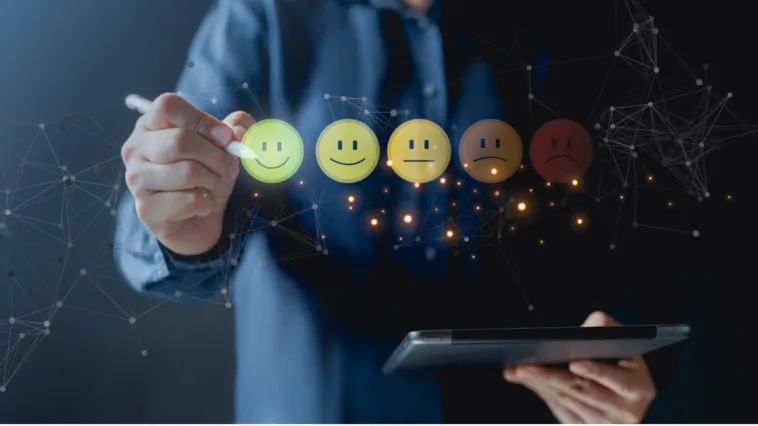Customer feedback is a goldmine for WooCommerce store owners looking to enhance their offerings and boost sales. By actively listening to your customers, you can uncover valuable insights that drive meaningful improvements across your entire online store.
From refining product features to streamlining the checkout process, customer input helps you align your business with user needs and expectations. This article explores practical strategies for leveraging customer feedback to create a more successful and user-friendly WooCommerce store.
Collecting feedback through multiple channels
To gather comprehensive customer feedback, it’s essential to cast a wide net using various collection methods. Start by implementing post-purchase surveys that pop up after a customer completes an order. These surveys can provide immediate insights into the shopping experience while it’s fresh in the customer’s mind.
Email campaigns offer another effective way to solicit feedback. Send follow-up emails a few days after product delivery, asking customers about their experience with both the product and your store. Include a simple rating system along with open-ended questions to capture detailed responses.

Social media platforms serve as informal channels for customers to share their thoughts. Monitor your social media accounts regularly and engage with customers who mention your store or products. This approach helps you gather unsolicited feedback and shows that you’re actively listening to your audience.
Website forms, such as contact pages or dedicated feedback sections, provide a direct line for customers to share their thoughts. Make these forms easily accessible and user-friendly to encourage participation. When implementing website forms, consider using tools to prevent spam and ensure the feedback you receive is genuine and actionable.
Analyzing and categorizing feedback
Once you’ve collected customer feedback, the next step is to analyze and categorize it effectively. Start by organizing the feedback into broad categories such as product quality, customer service, website usability, and shipping experience. This initial sorting helps identify patterns and recurring themes in customer responses.
Use a spreadsheet or dedicated feedback management tool to track and quantify feedback. Assign tags or labels to each piece of feedback, allowing you to filter and analyze specific aspects of the customer journey. For instance, you might use tags like “checkout process,” “product descriptions,” or “mobile experience” to pinpoint areas that need attention.
Look for trends in both positive and negative feedback. Positive comments can highlight your strengths, while negative feedback often reveals the most urgent areas for improvement. Pay special attention to feedback that appears frequently, as these issues likely affect a significant portion of your customer base.
Consider the context of each piece of feedback. A customer’s overall experience with your store can influence their perception of individual touchpoints. By understanding the full context, you can make more informed decisions about which areas to prioritize for improvement.
Lastly, don’t overlook the value of quantitative data. If you’re using rating systems or multiple-choice questions, analyze this data alongside qualitative feedback to get a comprehensive view of customer sentiment.
Acting on product-specific feedback
Product-specific feedback is invaluable for refining your offerings and boosting customer satisfaction. Start by carefully reviewing comments about individual products looking for recurring themes or issues that customers mention.
Use this feedback to improve product descriptions. If customers frequently ask similar questions about a product, update the description to address these queries proactively. Clear, detailed product information can reduce confusion and increase customer confidence in their purchases.

Pay attention to feedback about product features or functionality. If multiple customers suggest improvements or additional features, consider incorporating these ideas into future product updates or new product development. This approach shows customers that you value their input and are committed to meeting their needs.
Product recommendations play a crucial role in enhancing the shopping experience. Use customer feedback to refine your recommendation engine, ensuring it suggests relevant and complementary items. For example, if customers often purchase certain products together, update your system to recommend these pairings more prominently.
Enhancing the user experience on your website
Customer feedback often reveals crucial insights about your website’s user experience (UX). By addressing these issues, you can create a more intuitive and enjoyable shopping environment that encourages repeat visits and increased conversions.
Start by examining feedback related to website navigation. If customers frequently mention difficulty finding specific products or information, consider reorganizing your menu structure or implementing a more robust search function. Clear, logical categorization of products can significantly improve the browsing experience.
Pay close attention to comments about the checkout process. A smooth and streamlined checkout is essential for reducing cart abandonment rates. If customers report confusion or frustration during checkout, look for ways to simplify the process. This might involve reducing the number of steps, offering guest checkout options, or providing clearer instructions at each stage.
Mobile responsiveness is another critical aspect of UX. With an increasing number of shoppers using mobile devices, ensure your WooCommerce store functions flawlessly across all screen sizes. Address any feedback about mobile usability issues promptly to cater to this growing segment of your customer base.
Strengthening customer service
Effective customer service is a cornerstone of successful e-commerce businesses, and customer feedback provides valuable insights for improvement in this area. By carefully analyzing service-related feedback, you can identify areas for enhancement and build stronger, long-lasting relationships with your customers.
One key aspect of customer service is response time. If feedback indicates that customers are waiting too long for replies, consider implementing tools like chatbots for instant responses to common queries. For more complex issues, set clear expectations for response times and strive to exceed them consistently.

The quality of responses is equally important. Use customer feedback to identify areas where your support team may need additional training or resources. If customers frequently ask similar questions, create a comprehensive FAQ section on your website to provide quick answers and reduce the workload on your support team.
Pay attention to feedback about the tone and helpfulness of your customer service interactions. Encourage your support team to maintain a friendly, empathetic approach in all communications. Consider implementing a quality assurance process to review support interactions regularly and ensure they meet your standards.
Proactive customer service can significantly enhance the shopping experience. Use feedback to identify common pain points in the customer journey and address them before they become issues. For example, if customers often inquire about order tracking, consider implementing an automated system that sends regular updates on order status.
Closing the feedback loop: inform customers of changes
Acknowledging and acting on customer feedback is crucial, but equally important is informing customers about the changes you’ve made. This practice, known as “closing the feedback loop,” demonstrates that you value customer input and are committed to continuous improvement.
Start by creating a system to track implemented changes based on customer feedback. This lets you easily identify which customers to update and what specific improvements to highlight. When possible, personalize these communications to show customers how their individual feedback contributed to positive changes.
Email updates are an effective way to inform customers about improvements. Send targeted emails to customers who provided specific feedback, explaining how their input led to changes in your store. For broader updates, consider including a section in your regular newsletter that highlights recent improvements based on customer suggestions.
Social media platforms offer a public forum to showcase your responsiveness to customer feedback. Share posts about new features, product improvements, or policy changes that resulted from customer input. This approach not only informs your existing customers but also demonstrates your customer-centric approach to potential new shoppers.
Consider creating a dedicated section on your website to highlight recent improvements. This could be a “What’s New” page or a blog series that regularly features updates based on customer feedback. Include before-and-after comparisons when applicable to illustrate the impact of the changes.
For significant changes, such as major website redesigns or the launch of new product lines based on customer suggestions, consider making more prominent announcements. This could include banner notifications on your website or even press releases for substantial improvements.
Conclusion
Harnessing customer feedback is a powerful strategy for continually improving your WooCommerce store. By actively soliciting, analyzing, and acting on customer input, you create a dynamic shopping environment that evolves with your customers’ needs and preferences. This customer-centric approach not only enhances your products and services but also fosters a sense of community and loyalty among your customer base.
Implementing a systematic feedback process allows you to identify and address issues quickly, leading to improved customer satisfaction and increased sales. From refining product offerings to improve the user experience, every aspect of your store can benefit from customer insights. Moreover, by closing the feedback loop and informing customers about implemented changes, you demonstrate your commitment to their satisfaction and encourage ongoing engagement.
Embracing tools to collect feedback and facilitate real-time collaboration among your team members can significantly enhance your responsiveness to customer feedback. This agile approach ensures that your WooCommerce store remains relevant, user-friendly, and aligned with customer expectations.