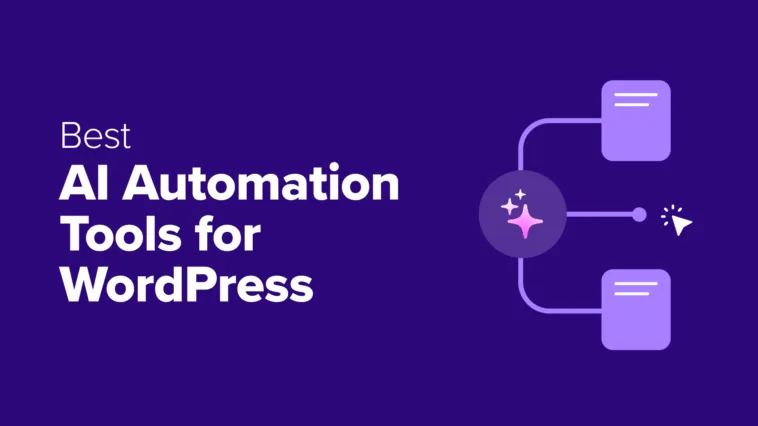I love creating and managing WordPress websites, but to be honest, it sometimes feels like a full-time job in itself. I remember the early days of juggling content, plugin updates, and marketing tasks, often feeling like there weren’t enough hours in the day to do it all.
You’re trying to grow your business, not get bogged down by repetitive website chores.
To fix this, I have been using AI-powered WordPress automation tools and plugins. Think of these tools like smart assistants for your site, saving you hours every single week that you can now use to focus on bigger goals.
This guide will walk you through the best AI automation tools for WordPress that I have been using. I’ll show you which ones are easy to set up, when to use them, and how much time they would save you.
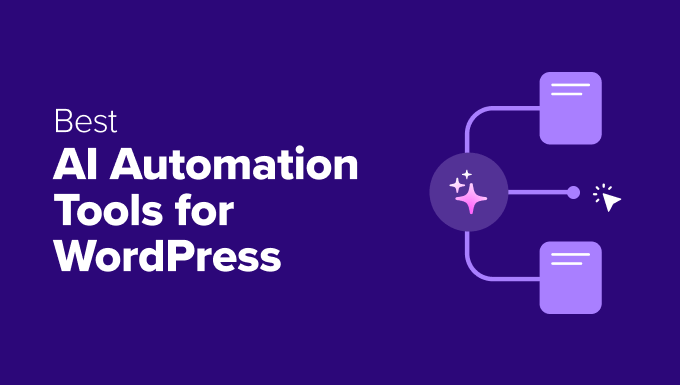
What Are the Best AI Automation Tools for WordPress? (The Quick Answer)
If you’re in a hurry, here is a quick look at the top AI automation tools that I recommend for most WordPress users:
| Tool | Best For | Key Features | Pricing |
|---|---|---|---|
| Uncanny Automator | All-round WordPress automations | No-code workflows, 150+ integrations, AI connections (OpenAI, Gemini) | Basic plan $149/year | Elite plan with AI workflows $399/year |
| SeedProd | AI website creation | AI site builder, drag-and-drop editor, AI content/image generator | Basic plan $31.60/yr | Plus plan $79.60 with theme builder support |
| WPForms | AI-powered form building | AI form builder, smart field suggestions, CRM/email integrations | Free plan, AI in Pro starting at $49.50/year |
| FunnelKit | Sales and email automations | Funnel builder, email automation, upsells, A/B testing | Free plan, Full automation suite starts at $129.50/year |
| AIOSEO | AI-driven SEO | AI title/meta generator, llms.txt automation, AI social content | Free version, AI tools in Pro from $49.60/year |
| WPCode | Safe custom code with AI | AI code generator, conditional logic, safe snippet insertion | Free version, Pro from $49.50/year |
| StoreAgent | WooCommerce content automation | AI product descriptions, tag/category generator, review summaries | Limited free plan, Paid from $49/month |
| Make.com | Advanced cross-platform workflows | Free plan, Paid from $9/ 9/month | Free plan, Paid from $9/month |
| AI Power | Content & image generation | AI writing, image creation, chatbot, trains on your data | Free version, Pro from $9.99/month |
What is AI Automation in WordPress (And Why Should You Care)?
AI automation in WordPress is like having a super-smart assistant for your website. This assistant can handle all the boring, repetitive tasks that usually take up a lot of your time.
Imagine your assistant automatically sending a welcome email when someone fills out a form, or creating a new customer account when a purchase is made. It frees you up to focus on the things that really matter, like creating great content or talking to your customers.
The main reason you should care is simple: it saves you an incredible amount of time and effort. This allows you to focus on growing your business instead of getting stuck on manual website chores.
Overall, using automation is one of the best ways to get ahead when you’re starting a WordPress blog.
How I Picked the Best AI Automation Tools for WordPress
Here was my criteria for selecting the best AI automation tools for WordPress.
- Ease of Use: I picked the AI tools that don’t require complex setup and are easy to use, even for absolute beginners and small business owners.
- Practical Time Saving: I avoided tools that were too broad and overly powerful. Instead, I picked up tools based on real-world and practical use cases for website owners and businesses.
- Compatibility: I preferred tools that are made for or compatible with WordPress and popular plugins like WooCommerce, WPForms, SEO plugins, and more. This helps you automate more tasks more easily.
- Costs: I avoided using automation tools that increased costs. For instance, I love n8n but didn’t include it here because it requires its own hosting and subscription on top of any AI platform or third-party integration that you use with it.
With these factors in mind, I was able to narrow down the AI tools quite significantly.
Why Trust WPBeginner?
At WPBeginner, the services featured in our articles are carefully vetted by a team of real people.
We recommend products that we use ourselves or have thoroughly tested. Our testing processes are rigorous and based on practical, real-world use cases. We deep dive into ease of use, dependability, pricing, and security.
That way, we can be confident we’re presenting the best solutions to our readers. See our editorial process for more details.
The 9 Best AI Automation Tools for WordPress
Now, let’s take a closer look at each of the top AI automation tools I’ve tested and used on my own sites.
1. Uncanny Automator
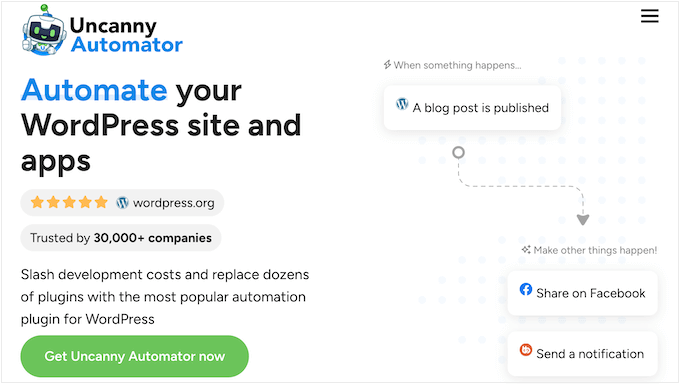
Best for: All-rounder WordPress / WooCommerce AI automations 🏆
Uncanny Automator is the #1 automation plugin for WordPress, and for good reason. It acts like a bridge between your other plugins, allowing you to create powerful automated workflows without touching a single line of code.
I prefer Uncanny Automator over the complicated setups of n8n and Make.com workflows. For many WordPress tasks, it performs more predictably and reliably than any other automation tool I have used.
It lets you integrate your WordPress site with popular AI platforms like OpenAI (ChatGPT), Gemini, and Perplexity. This allows you to use AI in your WordPress-specific workflows.
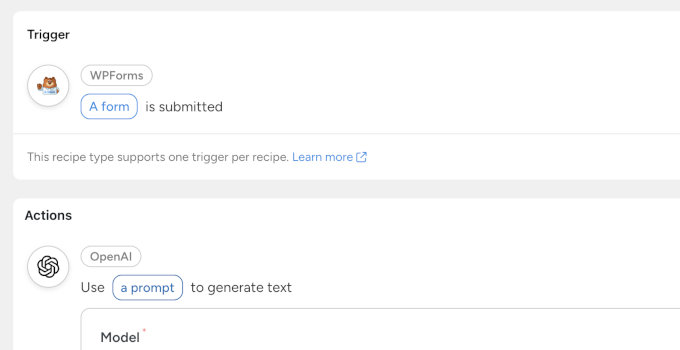
For instance, you can use AI to perform a sentiment analysis of form entries submitted by customers, respond to customer queries, and even generate content and images.
I love the Recipe Templates feature within Uncanny Automator. It displays recipes I can use on my site, based on the plugins I have installed and the integrations I have connected. This helps beginners discover automation ideas and save time on creating recipes themselves.
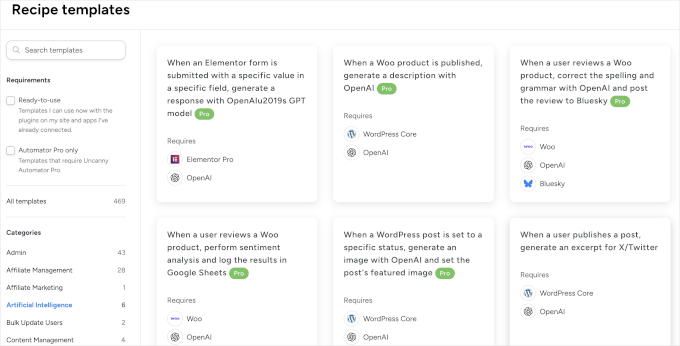
Its unique superpower is its ability to enable your existing WordPress plugins to communicate with each other, as well as with AI platforms.
For more details on what it can do, see our guide to creating automated workflows in WordPress with Uncanny Automator.
- No-Code Builder: A simple “if this, then that” interface makes it easy for anyone to create automations.
- 150+ Integrations: It works with all the top WordPress plugins like WPForms, WooCommerce, MemberPress, and more.
- AI Integrations: You can connect directly to AI models like OpenAI’s ChatGPT and Google Gemini to generate content, summarize text, or analyze form entries right inside WordPress.
- External App Connections: Connect your WordPress site to thousands of external apps like Google Sheets, Slack, and Zoom.
| Pros of Uncanny Automator | Cons of Uncanny Automator |
| Extremely easy for beginners to use | Free version has limited triggers and actions |
| Massive library of integrations | Some advanced integrations require the Pro version |
| Excellent AI connection features |
Pricing: Starts with a free version. Paid plans begin at $149 per year.
My Experience: I use Uncanny Automator on almost every website I manage. It’s the simplest way I’ve found to make my plugins work together as a single, cohesive system. Creating my first recipe took less than five minutes, and it has saved me from countless hours of manual data entry and repetitive tasks. For more information, see our full Uncanny Automator review.
2. SeedProd AI Website Builder
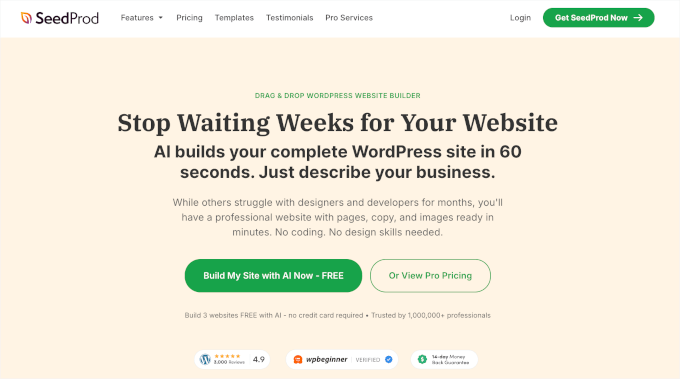
Best for: AI-powered website design in minutes 🎨
SeedProd is a powerful drag-and-drop AI website builder for WordPress. It completely solves the “blank page” problem that so many of us face when starting a new website design. Instead of figuring it all out yourself, you just tell the AI what you want, and it will automatically create the design.
I have used it to vibe code websites by simply entering a prompt, and it generates a ready-to-go website for me in less than 60 seconds.
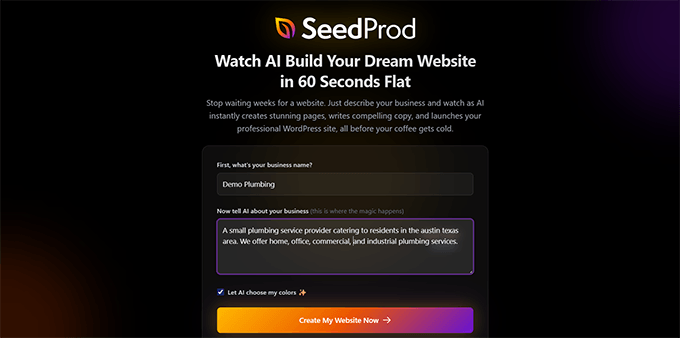
I have used other AI website builders, and one thing that bothered me was that I was forced to use AI to make edits as well, which sometimes behaved unexpectedly.
With SeedProd, I have the option to use its intuitive drag-and-drop page builder to customize anything I want.
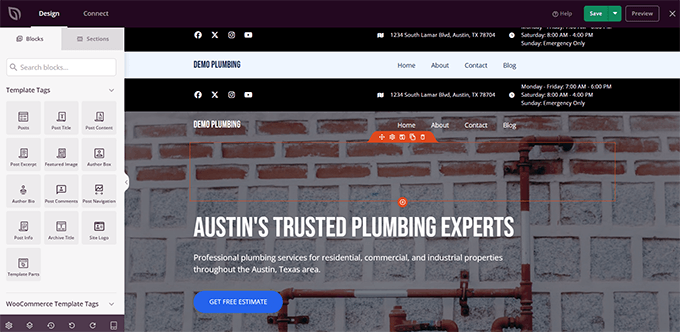
I also loved the deep AI integration within the builder itself. It allows you to automatically generate text and even images when you need them.
Key Features:
- AI Website Generator: Describe your ideal site, and SeedProd builds a unique theme for you instantly.
- AI Text & Image Generation: Create compelling headlines, body text, and find royalty-free images directly within the builder.
- Drag-and-Drop Editor: Easily customize every part of your AI-generated site without any coding.
- Pre-built Templates: Includes hundreds of professionally designed templates and block kits, providing a starting point for your projects.
| Pros of SeedProd | Cons of SeedProd |
| Incredibly fast way to build a website | AI features require a Pro plan |
| Generates high-quality, relevant content | Free version has limited features |
| Easy for non-techy users to customize |
Pricing: A free version is available. Paid plans start from $39.50 per year.
My Experience: I have used SeedProd AI website builder to generate quick websites for personal use. It gives me a powerful start on any website design project and often generates a website that’s almost 80% ready. The design looks professional with conversion-focused copy and images. To learn more, see our full SeedProd review.
3. WPForms AI
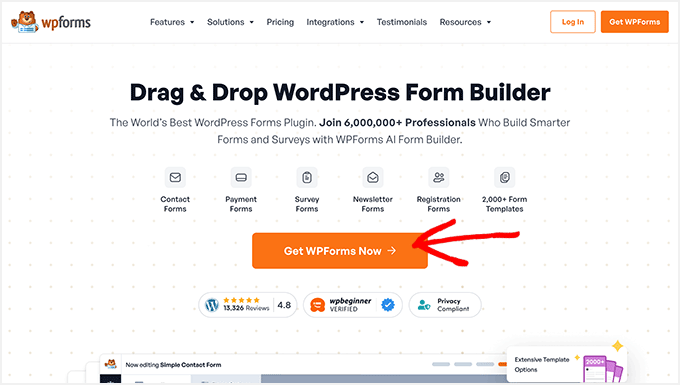
Best for: Creating engaging WordPress forms using AI
WPForms is the most popular contact form plugin for WordPress, and its AI features make the process of creating smart, effective forms faster than ever. You can simply describe the type of form you need, and the AI will build it for you.
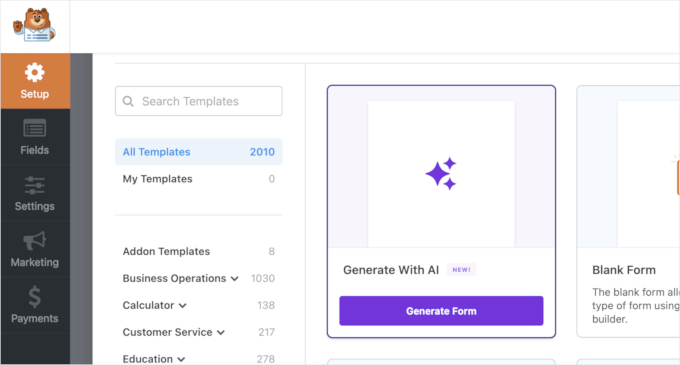
This saves a lot of creative energy, especially when you need to build a longer form like a customer feedback survey or a job application.
The AI can suggest questions, field types, and layouts, helping you gather the exact information you need from your users.
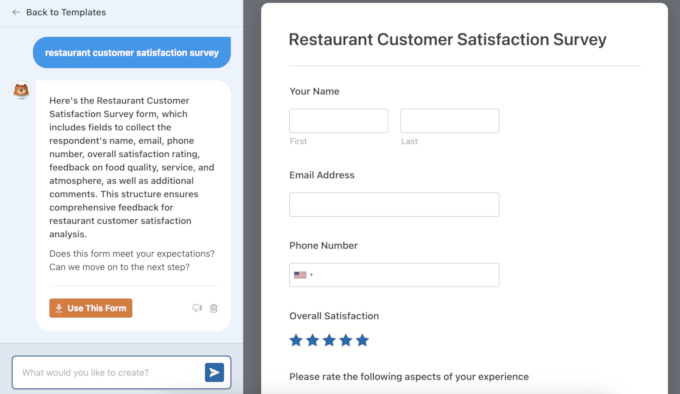
You can also use AI to generate form field choices, perform calculations, and translate your forms into different languages.
The feature I use the most is its integration with Uncanny Automator. It allows me to do so much more with the data I collect with my forms.
For example, I tried out a workflow using WPForms, Uncanny Automator, and OpenAI. When someone submitted my contact form, I got an instant summary of their message, plus a ready-to-send reply drafted in my brand voice. This made responding to leads faster, more consistent, and a lot less stressful.
Key Features:
- AI Form Builder: Create any type of form just by describing it in plain language.
- AI Choices and Calculations: Generate choices for multiple-choice form fields or use AI to perform calculations.
- Powerful Integrations: Connect your forms to CRMs and email marketing services like Constant Contact or HubSpot.
- Advanced Fields: Includes features like conditional logic, file uploads, and digital signatures.
| Pros of WPForms | Cons of WPForms |
| Very easy to use, even for beginners | AI features require a paid license |
| AI saves a lot of time on form creation | The free version is limited |
| Excellent integration with other services |
Pricing: WPForms Lite is available for free. Paid plans with AI start at $49.50 per year.
My Experience: I used the WPForms AI to create a detailed event registration form. It correctly suggested fields for attendee names, dietary restrictions, and session choices. The whole process took me less than 5 minutes, which was significantly faster than building it manually. To learn more, see our full WPForms review.
4. FunnelKit
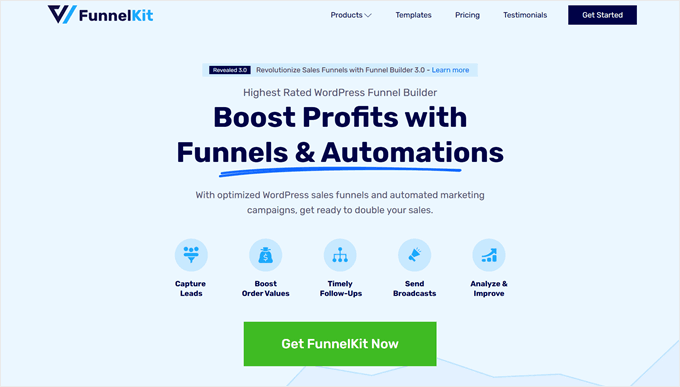
Best for: Powerful sales and marketing funnel automations
FunnelKit (formerly known as WooFunnels) is a powerful sales funnel and automation builder for WordPress and WooCommerce. A sales funnel is simply the journey a customer takes from discovery to purchase.
FunnelKit helps you create optimized checkout flows, order bumps, and one-click upsells to increase your revenue.
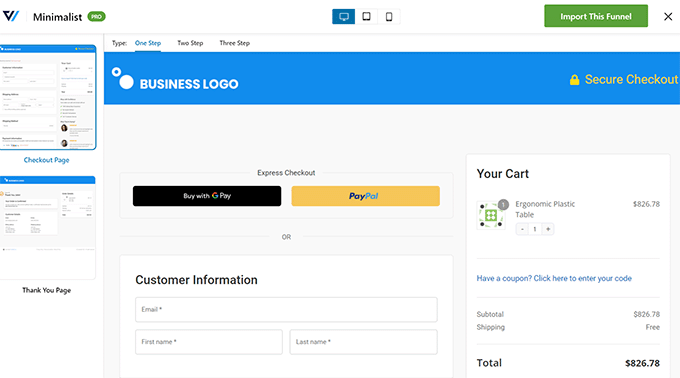
FunnelKit’s automation engine is where it truly shines. You can set up automated email sequences for things like abandoned cart recovery, sending a “thank you” coupon after a first purchase, or winning back old customers.
I particularly like its integration with Uncanny Automator, which basically unlocks a whole lot more automations. This allowed me to connect FunnelKit to actions created by other WordPress plugins and third-party apps installed on my site.
For example, I tried out an automation workflow where new users on my website were tagged and segmented in the customer relationship management (CRM).
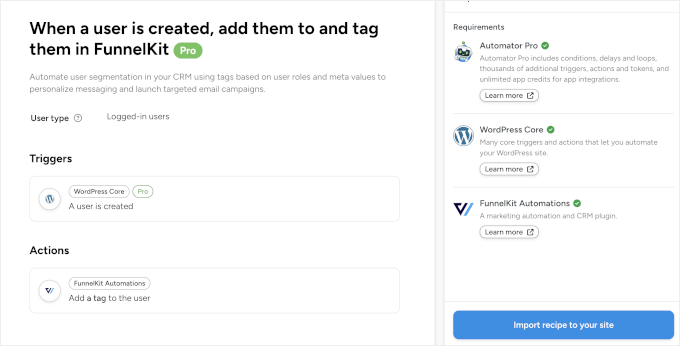
Key Features:
- Sales Funnel Builder: Create high-converting sales funnels with optins, checkouts, and upsells.
- Marketing Automation: Build automated email campaigns for abandoned carts, post-purchase follow-ups, and more.
- A/B Testing: Test different headlines, prices, and designs to see what converts best.
- Detailed Analytics: Get insights into your funnels to see exactly how they’re performing.
| Pros of FunnelKit | Cons of FunnelKit |
| All-in-one solution for sales funnels and automation | It can be complex for absolute beginners |
| Proven to increase store revenue | The full suite of features requires higher-tier plans |
| Excellent integration with WooCommerce |
Pricing: There is a free version available. The full Automations suite starts at $129.50 per year.
My Experience: I’ve seen firsthand how an effective abandoned cart sequence can recover sales that would have otherwise been lost. This feature is incredibly powerful for growing an online business. For more details, take a look at our complete FunnelKit Automations review.
5. All in One SEO (AIOSEO)
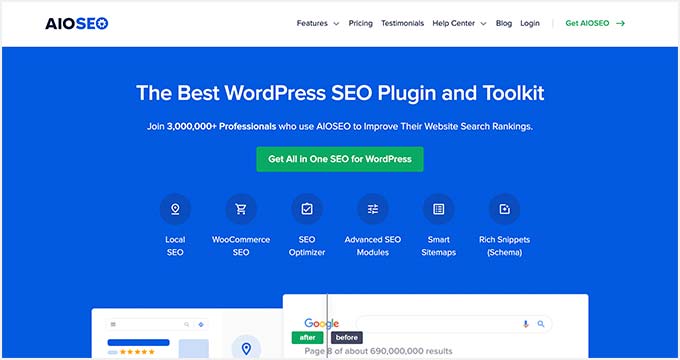
Best for: AI Content and LLM SEO 📈
All in One SEO (AIOSEO) is the best SEO plugin for WordPress, and its AI tools are designed to give you a competitive edge. It stands out for its ability to automatically generate social media posts based on your article’s content.
I have been using it quite regularly, and it’s been a real time-saver.
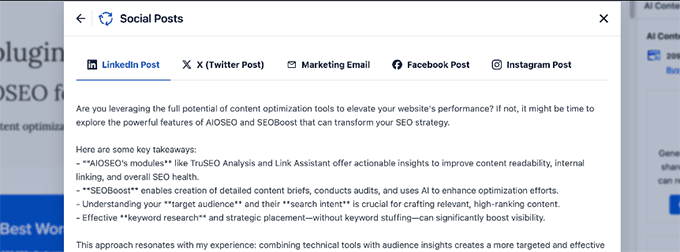
I also really like how it helps me optimize my content for AI citations and AI overviews.
One of its best features is the automatic generation of an llms.txt file. This is like a set of instructions that tells helpful AI bots, like Google’s, how to best understand and interact with your content.
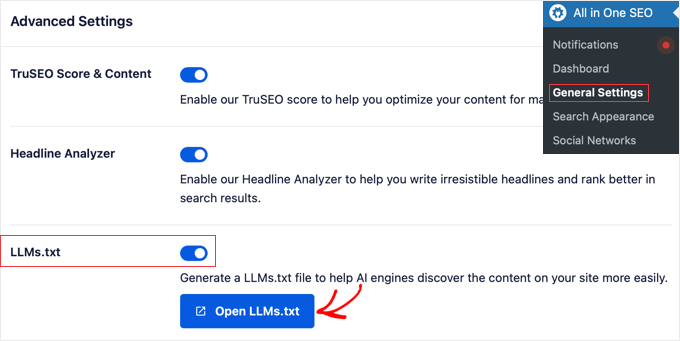
AIOSEO also has an AI title/meta description generator that helps you write compelling SEO metadata with a single click, which is perfect for overcoming writer’s block.
Key Features:
- AI Title & Description Generator: Instantly create SEO-optimized titles and meta descriptions.
- Automatic
llms.txtFile: Controls how Large Language Models (LLMs) can use your content. - TL:DR Summary: Quickly generate key takeaways to optimize for Generative Engine Optimization.
- Email Copy: Use AI to quickly generate a marketing email based on your article contents.
- Rich Snippet Schema: Easily add schema markup for reviews, recipes, FAQs, and more to get rich results in search.
| Pros of AIOSEO | Cons of AIOSEO |
| Makes advanced SEO tasks easy | The AI title generator is only in the Pro version |
| Prepares your site for AI-powered search | The free version has ads |
| Saves time writing meta descriptions |
Pricing: There’s a free version available. Paid plans with AI features start at $49.60 per year.
My Experience: The AI title generator in AIOSEO is a huge timesaver for me. It provides five different suggestions, which are usually more than enough to find a great option or spark a new idea. It’s a small feature that automates a surprisingly time-consuming part of publishing content. For more details, see our full AIOSEO review.
6. WPCode
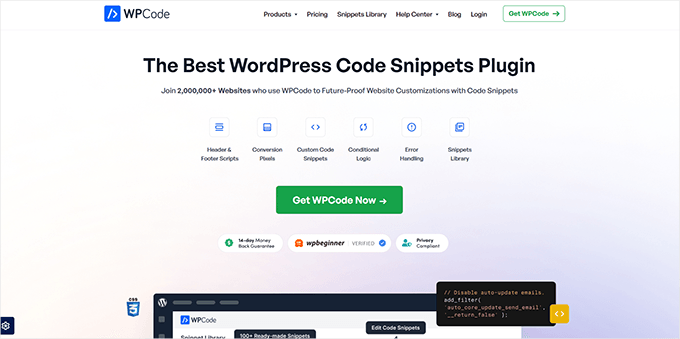
Best for: AI-powered code generator
WPCode is the safest and easiest way to add custom code snippets to your WordPress site. Its automated AI Code Snippet Generator addresses a major pain point for many users: the fear of breaking their website when trying to add new functionality.
Instead of searching for code on the web and hoping it works, you can simply describe the function you need. WPCode’s AI will generate the PHP, CSS, or JavaScript snippet for you.
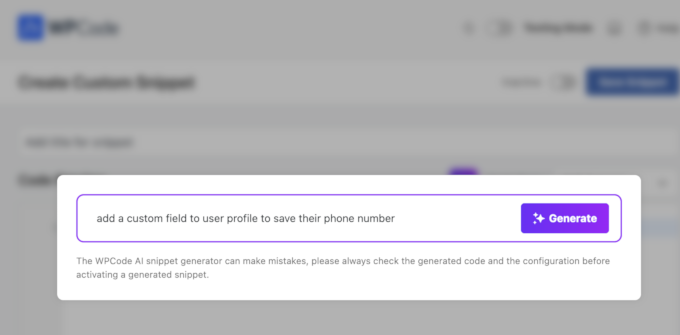
It then safely inserts the code without requiring you to edit your theme’s functions.php file, which is a common cause of website errors.
I like that it also automatically sets the insertion rule to only load the code snippet on the pages where you need it.
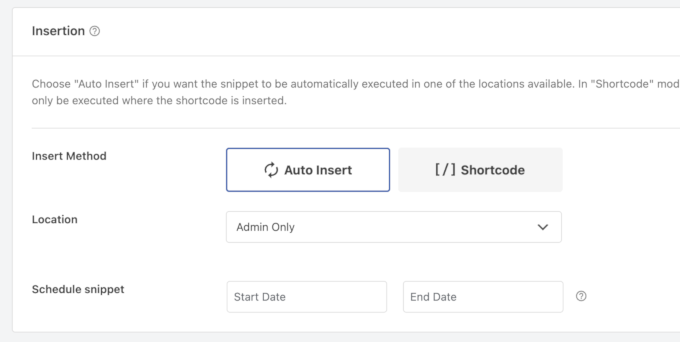
Key Features:
- AI Code Generator: Describe the functionality you want, and the AI writes the code for you.
- Safe Snippet Insertion: Inserts code safely without modifying core theme files.
- Conditional Logic: Powerful rules let you control exactly where and when your code snippets run.
- Code Library: Comes with a built-in library of verified, ready-to-use snippets for common tasks.
| Pros of WPCode | Cons of WPCode |
| Eliminates the risk of site-breaking errors | The AI generator requires a paid plan |
| Great for users with no coding knowledge | The Free version is more limited |
| Validates code to prevent common mistakes |
Pricing: WPCode has a free version. Paid plans start at $49.50 per year.
My Experience: I have been using WPCode to manage code snippets on my websites. I recently needed to add a simple function to display the estimated reading time on my blog posts. Instead of coding it myself, I described it to the WPCode AI. It generated the perfect PHP snippet in seconds, and I used its conditional logic to apply it only to my single post pages. For details, see our full WPCode review.
7. StoreAgent
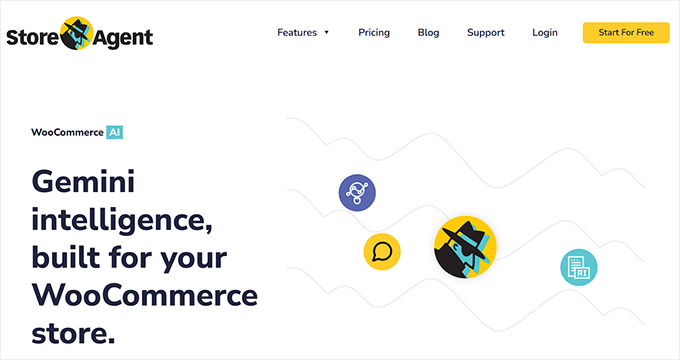
Best for: WooCommerce store automation
StoreAgent is an AI toolkit built specifically for WooCommerce store owners. It automates one of the most time-consuming aspects of running an online store: writing unique and compelling product descriptions for dozens or even hundreds of items.
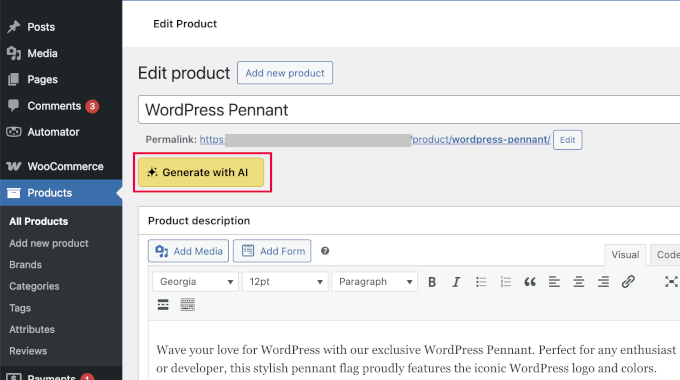
It acts like an AI employee that handles all the tedious content tasks for your eCommerce store.
You can use it to generate everything from long and short product descriptions to category descriptions and product tags.
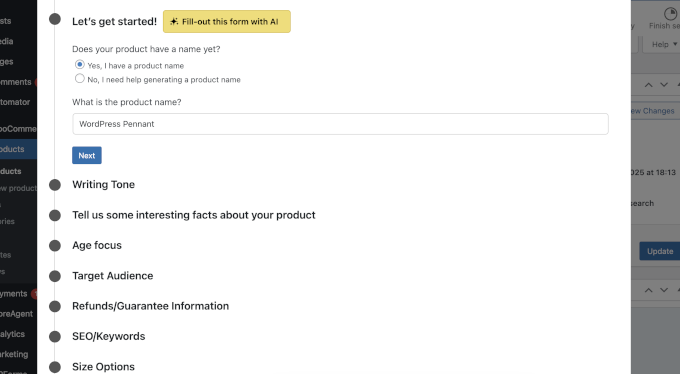
It even has a tool that can summarize product reviews, which can help you quickly understand customer feedback.
Key Features:
- AI Product Description Writer: Generate creative descriptions for all your products.
- Category & Tag Generator: Automatically create SEO-friendly category descriptions and product tags.
- Review Summaries: Get AI-powered summaries of your customer reviews to spot trends.
- AI Chatbot: Add an AI chatbot to your store to answer customer questions 24/7.
| Pros of StoreAgent | Cons of StoreAgent |
| Huge time-saver for WooCommerce stores | Specifically focused on eCommerce, not general sites |
| Generates high-quality, unique content | Limited free version |
| Easy to use within the WordPress dashboard |
Pricing: A limited free version is available. Plans start from $49 per month.
My Experience: If you’re running a WooCommerce store with a large inventory, then a tool like StoreAgent is almost essential. Manually writing descriptions is a massive time sink. This tool automates that process, freeing you up to focus on marketing, sales, and customer service.
8. Make.com
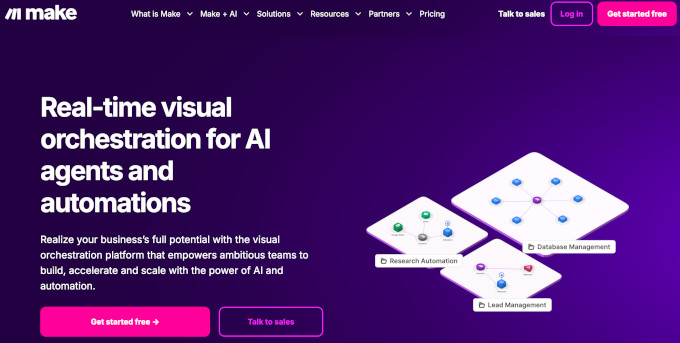
Best for: Advanced automations for WordPress
Make.com is an incredibly powerful general automation platform, similar to Zapier.
It’s not a WordPress plugin itself, but it connects to WordPress and thousands of other web applications. You can use it to create complex automations that go far beyond your website.
For example, I tried out a “scenario” where a new WooCommerce order triggers a workflow that creates an invoice in QuickBooks. Or you could create a workflow where a user submits feedback through WPForms, and AI is then used to draft a personalized response.
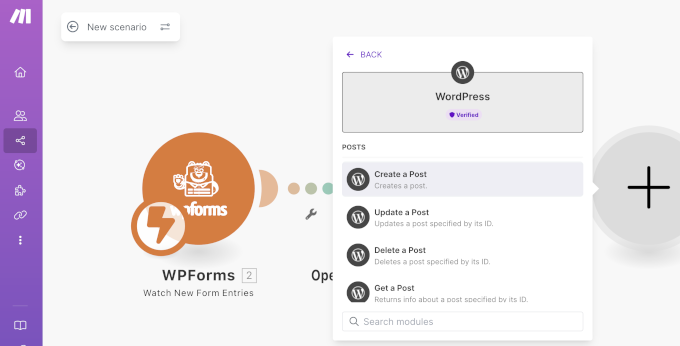
It offers a large number of integrations, supports all top AI platforms, and lets you perform programming and database tasks as well.
What I didn’t like about Make.com is that it gets complicated really fast. The UI language is not beginner-friendly, and you will need to add a lot of API keys, Webhooks, and field parameters to get anything working.
Key Features:
- Visual Workflow Builder: A unique and intuitive interface for building complex automations.
- 1,000+ App Integrations: Connect WordPress to virtually any cloud service you can think of.
- Powerful Logic: Includes tools for routing, filtering, and error handling for very advanced workflows.
- Generous Free Plan: The free plan is quite powerful and sufficient for many users.
| Pros of Make.com | Cons of Make.com |
| Extremely powerful and flexible | Has a steeper learning curve than WordPress-native tools |
| Connects to thousands of external apps | WordPress plugin integrations are limited compared to Uncanny Automator |
| Great visual builder for seeing your automation flow | Can be overkill for simple, on-site tasks |
Pricing: Offers a great free plan. Paid plans start at just $9 per month.
My Experience: I typically use Make.com for complex, multi-app workflows. While it’s incredibly powerful for connecting WordPress to external apps like Google Sheets or Airtable, setting up my first scenario took me longer compared to a WordPress-native tool like Uncanny Automator. I recommend it for when your needs grow beyond simple plugin-to-plugin automations.
9. AI Power

Best for: AI-powered content and image generation
I prefer to use AI Power for automated tasks like creating or updating articles, generating AI images, and automating comment replies. It brings a versatile suite of AI tools directly into your WordPress dashboard.
Its main focus is on creating content and images. For example, you can use it to write blog posts, create product descriptions, and generate unique images for your articles.

One of its most interesting features is the ability to train the AI on your own content. I have not tested this feature quite as much, but I am very excited about it.
Basically, it will let you use your existing content to train AI, which can be great for small businesses that want to build chatbots trained on their existing documentation.
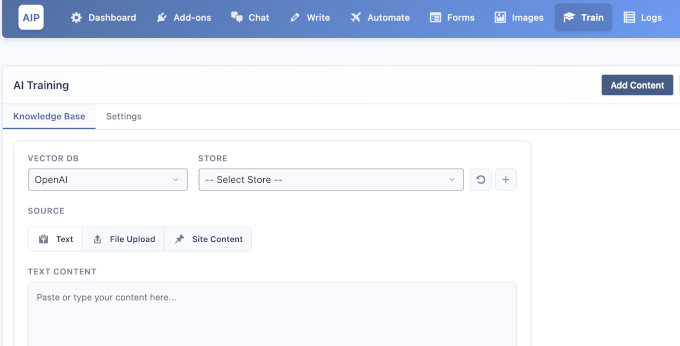
Overall, it’s a great all-in-one toolkit for anyone who wants to heavily lean on AI for content creation. However, the plugin tries to do so many things and is not equally good at all of them.
For instance, I found it better at writing content than automation, image creation, and other tasks.
Key Features:
- Content & Image Writer: Generate full articles and unique images from within WordPress.
- AI Training: Train the model on your own data for more personalized content.
- AI Chatbot: Add a ChatGPT-powered chatbot to your site that can be trained on your content.
- WooCommerce Integration: Includes tools for generating product descriptions and other store content.
| Pros of AI Power | Cons of AI Power |
| Lots of different AI tools in one plugin | The user interface can be a bit overwhelming |
| The ability to train the AI is a unique feature | Content quality can vary and always needs human editing |
| Generous free version |
Pricing: Has a free version. Premium plans start at $9.99 per month.
My Experience: I find AI Power to be a useful creative assistant. While I wouldn’t use it to write an entire article from start to finish without heavy editing, it’s great for generating ideas, creating outlines, or writing a first draft when I’m stuck. The image generator is also a nice touch for quickly creating blog post graphics.
How to Choose the Right AI Automation Tool for Your Needs
With so many great options, choosing the right one can feel tricky. Here’s a simple breakdown to help you decide based on your main goal:
- If you need to connect all your WordPress plugins… then Uncanny Automator is your best bet. It’s the easiest and most powerful tool for making your plugins work together.
- If you want to build a whole website with AI… then SeedProd is the clear winner. It’s the fastest way to get a professional design.
- If you want to automate your marketing and sales… then FunnelKit is built specifically for this, helping you boost WooCommerce sales.
- If you need to connect WordPress to many external apps… then Make.com is the most powerful and flexible option available.
Frequently Asked Questions (FAQ) About AI Automation in WordPress
I’ve been speaking to a lot of people lately about how to automate their workflows with AI. Here are my answers to some of those questions.
Do I need to know how to code to use these AI tools?
Absolutely not. All the tools on this list are designed to be user-friendly for beginners. Tools like Uncanny Automator and WPForms use simple, visual interfaces so you can set up powerful automations without ever looking at code.
Will AI automation replace the need for other WordPress plugins?
No, AI automation tools don’t replace your other plugins. Instead, they make your existing plugins more powerful by connecting them and allowing them to work together seamlessly.
Can AI tools help with my WordPress SEO?
Yes, they can. A tool like All in One SEO (AIOSEO) uses AI to help you write better meta titles and descriptions. Automation tools can also help by ensuring your content is structured correctly and by automating tasks that improve site performance, which is a factor in SEO.
Are these AI tools expensive?
Many of the tools on this list, including Uncanny Automator, WPForms, AIOSEO, and WPCode, offer excellent free versions to get you started. The paid plans are generally very affordable for small businesses and pay for themselves quickly in the time you save.
If you liked this article, then please subscribe to our YouTube Channel for WordPress video tutorials. You can also find us on Twitter and Facebook.