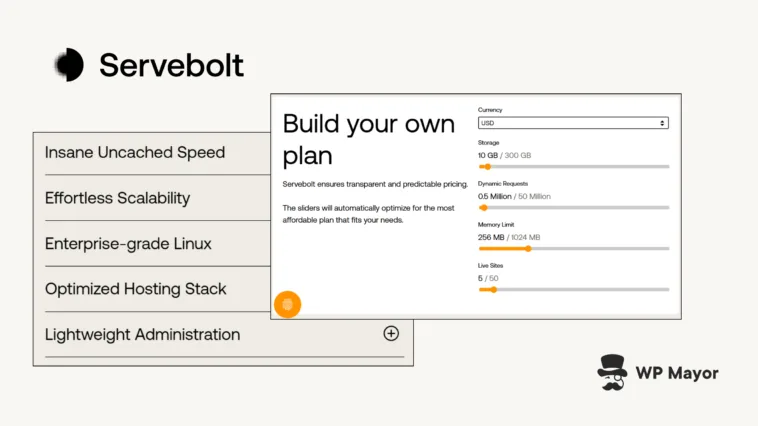I have tested WordPress sites across dozens of hosting providers over the past decade and the same problems often surface: a slow Time to First Byte (TTFB), complex caching setups, and support teams that cannot diagnose performance issues (among others). My Servebolt review comes with a super seal of approval and (spolier alert!) none of the above.
I’ve spent a little time looking at Servebolt and finding out why it gets so many plaudits, so let’s get straight into the details.
Servebolt Review: Fast Facts
- Servebolt is a managed WordPress hosting provider that focuses on dynamic content performance.
- The host is generous with its premium tier allocation, with unmetered data transfers and RAM.
- If you want to know why WP Mayor has a fantastic User Experience (UX), it’s thanks in part to the Servebolt infrastructure the site runs on.
- Customer reviews and performance benchmarks are glowing, which is an excellent sign of quality.
Servebolt Review: Pricing

Servebolt’s pricing focuses on resource consumption rather than feature limitations, much like many hosts. The difference here is that there are only a few choice plans on offer, which is in contrast to other enterprise-level hosting options:
- Pro. This starts at €99 per month and includes 10GB storage, 500,000 dynamic requests, and a 256MB PHP memory limit. It’s going to work for small business websites and development projects that need performance optimization without enterprise-scale resources.
- Business. The plan starts from €349 per month and provides 40GB storage, one million dynamic requests, and 512MB of PHP memory. This tier will suit growing businesses and agencies that manage multiple client sites.
- Scale. This begins at €699 per month with 100GB storage, three million dynamic requests, and a 768MB PHP memory limit. As you’d expect, this is the plan for high-traffic websites and e-commerce platforms.
In general, each plan also provides the same set of functionality and customer support. For instance, you get as much RAM as you need, unmetered data transfer, and automated Git deployments. Higher-tier plans will give you more storage and dynamic request capacity rather than restricting core functionality.
Finally, there’s an Enterprise plan too that you’ll need to contact the Servebolt team about. These plans include customer success management, custom security configurations, and Service Level Agreement (SLA) guarantees. As an Enterprise customer, you’ll also receive priority support and can configure hosting environments for specific compliance requirements.
Servebolt Review: The Main Features That Sets the Host Apart
Unlike some other managed WordPress hosts, Servebolt builds its performance advantage through custom engineering rather than third-party optimizations. The platform runs on a purpose-built version of Linux that optimizes for web performance.

The database layer uses MariaDB configurations that can up to eight times faster query performance than stock installations. It’s database queries that can represent a bottleneck for most WordPress performance issues, so addressing it at the infrastructure level is a savvy move.
PHP also gets performance optimization through custom PHP builds that have a claim of being up to 30 percent faster than typical builds. You won’t be able to tell the difference between Servebolt versions and ‘official’ builds, other than the performance benefits.
Servebolt’s network infrastructure has the design to deliver low latency and high throughput that’s going to be a benefit for a global user base. In short, your site will load fast regardless of where users connect from thanks to a network of global internet hubs.
Away from pure speed and traffic you’ll also find security that will protect WordPress sites without performance penalties:
- Web Application Firewall (WAF) protection includes WordPress-specific rulesets and attack patterns.
- Distributed Denial of Service (DDoS) mitigation operates at the network level to maintain uptime during any rare attacks.
- Secure Sockets Layer (SSL) encryption uses the most modern cryptography standards for state-of-the-art security.
Finally, scaling can handle both vertical and horizontal growth patterns. Servebolt can add resources to existing servers or distribute across multiple servers with load balancing. This ‘multi-origin’ hosting is a great way to enables global content delivery for sites with international audiences without the need for infrastructure changes.
The Main Benefits and Use Cases for Servebolt
Servebolt targets a specific problem that affects WordPress sites at scale: dynamic content performance. While most hosting providers focus on cached content delivery, Servebolt goes for server-level speed. This means your WordPress admin panel, WooCommerce checkout process, and user dashboards all load fast without caching dependencies.
My take is that if your site generates revenue and can’t afford performance compromises, this is the host you’ll come to:
- E-commerce sites can benefit from fast checkout processes that convert more customers.
- Membership sites are able to deliver a smoother UX – even for logged-in users where caching isn’t effective.
- Content publishers will be able to handle traffic spikes without performance degradation.
For enterprises, Servebolt might eliminate the DevOps overhead that comes with maintaining a high-performance WordPress site. Giving your development team the focus on building instead of troubleshooting is going to be valuable. Those developers will also benefit from Git and staging integrations.
On the whole, your site will have consistent performance across whatever work you carry out. Servebolt provides the same optimization stack for every site so there’s no variability in the environment. This could matter for an agency where client sites will have the same predictable performance as yours.
Servebolt Review: Installation, Setup, and Touring the Dashboard
The first thing you’ll do is sign up for Servebolt, and that process is straightforward. I had an issue with the verification email, which I outline later. However, that wasn’t a big sticking point.
Once you get through the onboarding wizard, you’ll come to the Servebolt dashboard to create a ‘Bolt’ – an environment for a single site:

This wizard takes you through a few steps to set things up, such as basic information, server location, and more:

The dashboard for your Bolt is super-easy to navigate. You have main sections along the top of the screen to handle billing, sites, database, and other global-level aspects:

Each of these has a sidebar of additional options to tweak your installation:

It’s all typical for a hosting platform, which sounds generic and dull but makes a big difference to your efficiency and the overall experience. Consider this a ‘good thing!’
Support and Documentation Quality
Let’s start with the self-help. Servebolt’s Help Center is deep and there’s a lot of detail within each help article – how it should be!

I feel that the layout is a touch cumbersome as I navigate though. The fonts are too large (but in keeping with the brand), which makes navigation difficult. I also found some other UX concerns that made finding the right posts harder.
Even so, I can’t fault the actual content, which is the most important aspect.
For direct support, there’s a live chat option, ticketing, and email. This is what I like to see: plenty of ways to contact that suits different customer needs. I decided to test out the support with a common problem: not receiving a verification email upon signup. There’s no button to resend that email on the verification page:

The turnaround time for live chat was about five minutes, and they resolved the issue immediately. Of course, this isn’t going to be the same for other complex support needs, but it shows there’s a great service foundation.
For those deeper needs, Servebolt uses dedicated WordPress engineers who understand the technical details and can diagnose complex performance issues. It really can give you peace of mind in comparison to customer service teams that simply escalate technical questions without ample resolution.
Servebolt Review: Real User Reviews and Public Ratings
I tend to go to independent benchmarking sites to help understand what other users think of a product. My go-tos are WP Hosting Benchmarks and Review Signal (both part of the same network). Servebolt has received ‘Top Tier’ status for four consecutive years across all plan levels from the site:

The host also gets a 4.4-star rating from Trustpilot reviewers. While there aren’t as many reviews available as other hosts, those here talk about the speed on offer and the quality and care of the technical support:
“…I’ve recently started to move some of my more complex WordPress sites over to Servebolt, and both the speed of the sites and the service are outstanding…” — Nick Warner.
However, the biggest compliment should come from one other real-world user: WP Mayor! Here’s Mark to explain why we use Servebolt to host not only this site, but sister sites for Aggregator and Spotlight:
Servebolt has been a critical part of WP Mayor for years, providing us with fast, reliable hosting on a consistent basis. I can’t remember the last time we had any server down time and their support has always been there for us when we had questions or needed something to be fixed.
Over time, their resolution times have come down to minutes, especially with Servebot (their AI chatbot). I can’t recommend Servebolt enough if you really want top-notch performance for your WordPress site.
What’s more, with the 14-day free trial, you can test out Servebolt yourself without any risk of charges!
My Final Thoughts on Servebolt
Servebolt delivers on its performance promises through engineering rather than marketing. The platform’s custom optimization stack produces speed improvements that translate to better user experiences and conversion rates. This approach addresses the root causes of WordPress performance problems rather than masking them with caching layers.
What’s more, WP Mayor uses Servebolt and we don’t choose our tools lightly! On the whole, the host excels for WordPress deployments that need high performance (as we do). However, e-commerce sites, membership platforms, and more can benefit from consistent speed across every page type.
Related Articles
Do you have an opinion on this Servebolt review? I’d love to hear your thoughts in the comments section below!