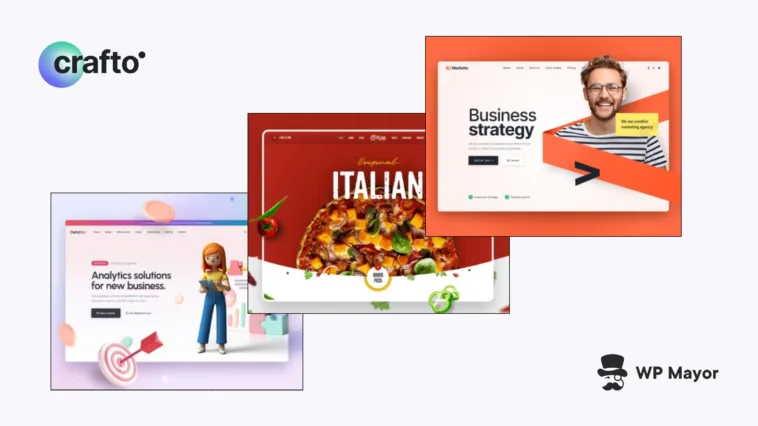I’m going to let you into a shameful secret: For me, planning out a website build is exciting and enjoyable; the actual building process is much less fun. Given that I’m currently trying to redesign my own website, I’m very invested in what I find during this Crafto discovery post.
The theme takes the typical approaches of creating a website and looks to mitigate the challenges through AI integration. This is a hot topic, and hyper-relevant for me at the minute, so let’s get into it and find out together.
How Crafto Addresses the Bottlenecks In Creating Websites
A general WordPress development workflow can be efficient, but involves bottlenecks at every stage based on the types of role you need to fill:
- Content creation: writers, copywriters, and content strategists.
- Visual design: graphic designers and photographers.
- Technical implementation: developers.
In addition, any revisions will extend your timelines while budget constraints will limit your resources. It’s a lot to handle even if you do have the resources, but could be impossible for a small or solo project.
The Crafto theme tackles this through AI integrations that assist you along the various points in the chain: content writing, blog writing, and image generation. There’s even an AI chatbot available.

This could be what you need to address any resource constraints while still maintaining quality control. At this point, I have to get on my customary soapbox to say that these AI tools won’t replace any human creativity and judgment. Crafto’s AI integrations give you starting points that you can refine and improve. ‘GenAI’ content can lack nuance, consistency, and simply engaging writing that only comes from a human.
What’s more, while AI images are better than the first iterations, a generation tool might miss specific brand requirements that a human photographer will understand. There’s also still concerns around copyright infringement in a few cases.
Either way, the key lies in using these tools to accelerate your initial drafts and concepts that you can then polish and perfect with human expertise.
The Core Benefits of Crafto That Could Supercharge Your WordPress Development
There no doubt in my mind that Crafto’s tools will save you significant time, which will directly impact your profitability and client satisfaction. Cost efficiency is a major advantage for almost every business. For example, small teams can handle ‘menial’ tasks and use specialized content creators, designers, or developers better.
Client satisfaction is naturally going to improve through faster delivery timelines and consistent quality standards. The good news is that Crafto includes an extensive demo library and template collection of quality designs for a wealth of industries and niches:

For instance, an agency can reduce the initial content creation phases from weeks to days to enable faster project turnarounds and greater capacity. The accelerated workflow means development can then focus on strategy and customization rather than repetitive content creation. Ultimately, your clients will get a polished website that performs well and looks good, without an extended development period.
For smaller agencies and solo freelancers, Crafto also gives your project scalability. For example, a single developer could manage multiple client projects at once and this advantage can help you compete with larger competitors without an increase in overheads.
Crafto Discovery: The Functionality That Will Power Your Website Creation
In a nutshell, Crafto combines AI functionality with comprehensive design tools built on top of Elementor.
There are lots of complete website demos that span e-commerce, corporate sites, creative portfolios, and many more businesses. The template library includes 1,450 design templates and 500 page designs, such as service listings, pricing tables, and contact forms.
Here’s a quick overview of the AI integrations that Crafto offers:
- AI Content Writer. This helps you generate website copy, product descriptions, and marketing materials based on simple prompts that builds consistent content for your pages.
- AI Blog Writer. I struggle with ‘blank page syndrome’ and can spend much longer on research than is necessary at times. This tool is ideal because you can generate complete blog posts that include titles, meta descriptions, and tags. From there, you can carry out a heavy edit rather than write a whole post from scratch.
- AI Image Generator. Instead of searching stock photo libraries or using poor quality mockups, you can prompt for the images you need. This is going to be fantastic to fill your site without using generic placeholders as it can provide a better mockup for your later graphic design or photography work.
If you run a WooCommerce store, Crafto supports smart product filters, quick view features, variant switching, and infinite scroll capabilities. The shopping experience also includes wishlist functionality, product comparison tools, and mini carts that integrate with the header:

Finally, you can also include important ‘micro engagement’ animations and effects. This includes Lottie animations, parallax scrolling, scroll-triggered animations, 3D hover effects, and custom cursor options – whatever Elementor provides you, Crafto lets you utilize.
Crafto Discovery: Pricing and Support
We all want value for money, but this can often be relative. For instance, many themes come in around $99 per year, which is reasonable for what you often get. Crafto’s pricing is much different: $19 as a one-time cost.

I suspect this is a launch price for Crafto, which makes sense. Even if you consider the full price is be $59–99 though, the one-off pricing model is going to make this more cost-effective than a number of other themes.
Regardless, you get the complete feature set of the theme along with six months of support. Because the developer sells through ThemeForest, this is typical for a regular license. The good news is that you can extend this to 12 months of support for around $5-6, which is still cheaper than most themes!
To access the support, you’ll need to open a ticket on the Crafto website. If you want to ‘self-serve’, there’s a jammed documentation hub that has guidance on almost everything relating to the theme. I like the presentation here, as it includes lots of screenshots. I’d suggest you might not even need the support with the quality of the docs.
My Thoughts on Crafto’s Approach to WordPress Development
Crafto is doing something clever: it’s using trusted tech in Elementor as a foundation, then ‘souping up’ the functionality with AI integration. You can be just as clever too: purchasing the theme is a one-off $19 and if you use the tools to enhance your human content, the packaage could give you exactly what you wish for your site.
Does this Crafto discovery post spark your interest in AI-powered website creation and the theme itself? I’d love to hear your thoughts in the comments section below!