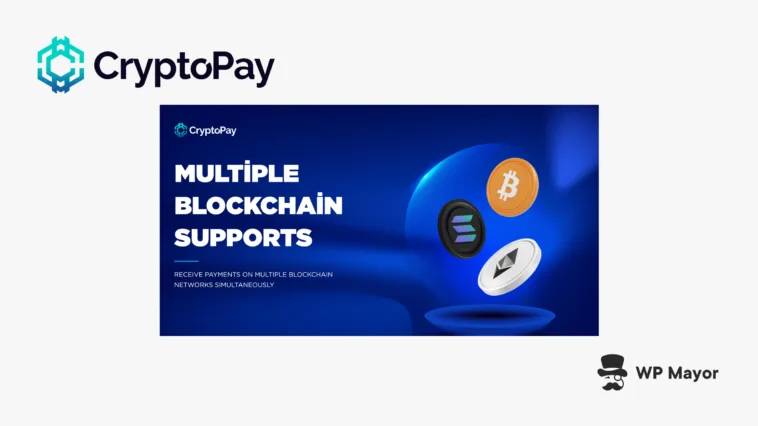Implementing cryptocurrency payments on a WordPress site is an understandable challenge given the niche and maturity of the technology. Payment gateways will often charge commissions, require Know Your Customer (KYC) verification, and add complexity to what should be a simple process. However, this CryptoPay review could showcase an alternative that embraces cryptocurrency transactions in a way you can use.
I’m going to explore how you can create a bridge between your WooCommerce store and blockchain networks throughout my CryptoPay review. The first port of call is to understand what CryptoPay offers that’s unique.
The Core Features That Power CryptoPay

CryptoPay is a payment gateway focusing (naturally) on cryptocurrency. I’ll get onto how it all works shortly, but you’ll likely go into that section with a greater understanding once you learn about CryptoPay’s functionality.
CryptoPay’s architecture supports a range of blockchain networks and tokens. The core plugin includes support for Ethereum Virtual Machine (EVM) networks, which includes Ethereum, Binance Smart Chain, Polygon, Avalanche, and others. In simple terms, this means you can accept any token on these networks, which includes options such as ETH, USDT, USDC, and thousands of others.
CryptoPay also provides add-ons that extend its capabilities to non-EVM networks such as Bitcoin, Solana, Tron, XRP Ledger, and TON. I like how you get support for custom tokens too. For instance, if you want to accept a token that isn’t listed on the exchanges, you can set its value in CryptoPay’s settings.

On the whole, the approach lets you start with the fundamental networks you need, expand in the future, and set your own token values.
When it comes to payments, customers have two ways to complete them:
- Wallet connections enable customers to connect their cryptocurrency wallet to your site. You get support for wallets such as MetaMask, Trust Wallet, Binance Wallet, and hundreds more via WalletConnect integration. This means customers can approve their transactions without leaving your site.
- The Pay by Transfer to Address option provides a QR code and wallet address for those without a wallet connection or use exchanges that don’t support connections.
Finally, CryptoPay offers fiat-to-crypto conversions. This lets you price your products in typical currencies (USD, EUR, etc.) and still accept payment in crypto. The plugin calculates the exchange rate at checkout and displays the crypto value. It’s solid protection from volatility and also removes the burden of updating your prices.
CryptoPay Review: Comparing the Functionality Against Other Solutions
Cryptocurrency has a lot of solutions that claim to simplify the transaction process on both sides of the fence. However, many introduce middlemen, fees, or other restrictions. CryptoPay takes a different – more usable – approach in a couple of ways.
Self-Custody and Financial Freedom
A core aspect of CryptoPay is its commitment to ‘self-custody’. Many services route payments through its own wallets before sending them to you and skim off a percentage to boot. However, CryptoPay uses peer-to-peer transactions between you and your customer without intermediaries.
This approach offers a couple of advantages:
- First, you maintain total control over your funds. Since payments arrive in your wallet, you never have to worry about a third party freezing your assets or imposing withdrawal limits.
- Second, the self-custody model eliminates commission fees. While payment processors can charge up to five percent per transaction, CryptoPay operates on a license-based model with zero per-transaction fees. After your license purchase, you keep the entire payment you receive.
This makes CryptoPay a sound choice for e-commerce stores, especially for transactions with values where processing fees would impact profit margins. For example, if your store sells items for $1,000, you can maybe save $30-50 per sale through eliminating payment processing fees.
Also, the wallet-to-wallet architecture removes the need for KYC verification, which offers greater privacy for everyone and simplifies the onboarding process.
WordPress-Native Integration
I am always appreciative of solutions that treat WordPress as a ‘first-class citizen’, and CryptoPay is built for the WordPress ecosystem. This WordPress-first approach extends to CryptoPay’s compatibility with plugins beyond WooCommerce. Here’s a small list of what you can connect with:
For content creators with an audience, this provides a way to monetize your work without card processing restrictions. Membership and subscription sites could use CryptoPay alongside dedicated plugins to create flexible payment systems, as can educational establishments.
In fact, this would be ideal for educational courses that focus on the blockchain. Students on these courses will likely have cryptocurrency wallets and might prefer to pay with the assets they’re learning about.
It’s cool to see that CryptoPay’s integration with GiveWP means you can accept donations in cryptocurrency too. Of course, without processing fees, more of each donation goes to your cause rather than to payment intermediaries.
CryptoPay Review: How the Plugin Works
I’ll admit that a lot of what I’ve already said within this CryptoPay review could be overwhelming to ‘grok’. Cryptocurrency tech is still maturing, so much of the terminology and processes are developing. I’ve had to do more research than typical on this post, simply because my knowledge gap is wider!
However, it’s pleasing to me that CryptoPay is a breeze to set up and use. Because of the WordPress-first approach, you can carry out the typical installation and activation steps. The setup instructions are helpful: there are essentially two initial steps to take:
- Add and validate your premium license key.
- Enter a link to your wallet within the settings.
Once you do this, head to WooCommerce > Settings > Payments. Here, you can choose the CryptoPay option:

For you, this is all of the basic setup you need. For the customer, they can use CryptoPay at the checkout:

From here, the user can select their preferred currency and check out as with any other transaction on your site.
Pricing: Finding the Right Tier for Your Needs
First off, the Lite (i.e. free) version of CryptoPay has limitations in comparison to the premium version. However, it’s a great starting point in a few cases:
- Where you want to explore cryptocurrency payments.
- If you are a developer who wants to test the plugin before committing.
The free version is useful too, not a teaser – something I always appreciate in freemium WordPress plugins.
It’s also welcome that CryptoPay offers its tiered pricing structure with all of the available functionality. In fact, this goes much further when it comes to value, as you can either pay an annual subscription at $89 per year or a lifetime subscription at $289. They both provide a single-site license and support for the length of the subscription.

If you need more licenses, there’s also the Lifetime Extended plan, which is $989 and gives you five licenses. I’d suggest this is going to be the tier for agencies and multi-site businesses.
In contrast, the lifetime license will still be suitable if you expect to use CryptoPay for more than a year. I’d also figure that if the client takes on the cost of the license, this is going to be a good purchase for agencies.
The annual license will be something you’ll consider if your store has solid sales volume or if you have a diverse set of revenue streams. Of course, if you want to focus on a cryptocurrency payment experience or commit to to cryptocurrency acceptance, CryptoPay should also catch your eye.
Add-On Pricing
Beyond the core plugin, you can also find some network-specific add-ons for $49 each. These include support for Bitcoin, Solana, Tron, XRP Ledger, and TON. For $19 a pop, you can get access to APIs for several currency converters such as Raydium and CoinGecko:

Finally, there is a weath of free integrations for all manner of third-party WordPress plugins. In a nutshell, you have practically full scope to connect however you wish to your other tools and services.
CryptoPay Review: Documentation and Support
CryptoPay’s documentation is straightforward. In fact, you might not need to access it too often as the plugin includes plenty of tooltips within the interface to help guide you:

The documentation pages are mostly short and sweet. I’m not sure whether this level of depth will become a problem in the future, but regardless, almost all of the functionality has documentation.

There are two aspects that I don’t like. First, the writing is hard to understand in places. Second, there is little depth in some pages. Take the settings, for example. This simply tells you to look at the tooltips, which I think could be improved upon:

I believe that documentation should also serve as some indirect marketing. If a user can read the docs and get a feel for the plugin that way, they might become a customer.
CryptoPay support is through a ticketing system. I have no direct experience with this, although I do like the generous ‘lifetime’ support offer when purchasing those plans. It’s a testament to CryptoPay’s dedication to its user base.
My Final Thoughts: Is CryptoPay Worth It?
If you want to commit to accepting cryptocurrency payments, CryptoPay is a great way to do so. The purchase model for lifetime licenses means the plugin pays for itself by eliminating transaction fees.
It’s going to be an ideal solution if you operate in blockchain spaces or other wise target crypto users. I like CryptoPay’s no-KYC, self-custody model and so will you if you prioritize privacy and sovereignty. Of course, if you want to do this through WordPress, CryptoPay is going to be something you check out (no pun intended!) as a primary concern.
Does this CryptoPay review help you understand whether to accept cryptocurrency payments on your site? I’d love to hear your opinions in the comments section below!