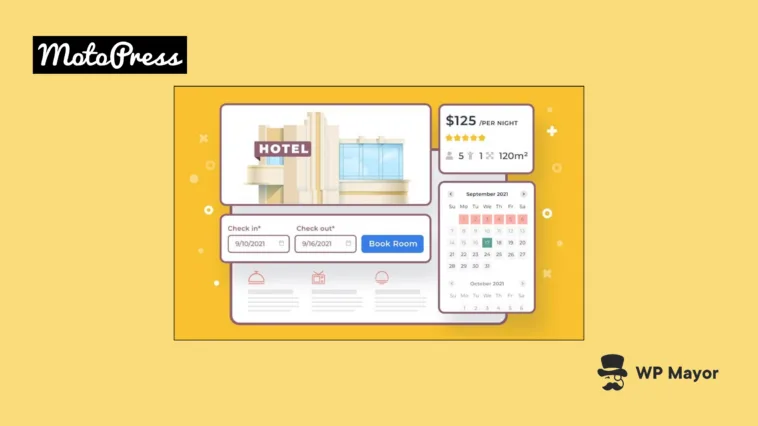Running a property management system with WordPress can give you plenty of excellent support for your hotel, vacation rental, or B&B. However, the main struggle involves finding the right balance between functionality and simplicity within that system. I’m going to take on a MotoPress Hotel Booking review to see whether this plugin can deliver professional-grade rental management without the complexity.
MotoPress Hotel Booking Review: Fast Facts
- The MotoPress Hotel Booking plugin turns WordPress into a complete property management system with real-time availability, dynamic pricing, and channel management.
- The free version includes core booking functionality, while the premium version adds calendar syncing, multiple payment gateways, complex pricing rules, and more.
- The plugin supports single rentals, multi-property hotels, and everything in between. You can link accommodations, set seasonal rates, automate inventory control, and have even greater scope with add-ons to extend the functionality.
MotoPress Hotel Booking Review: Pricing

To start, let’s talk numbers. There’s a free version of Hotel Booking that provides core, robust functionality for single-site owners who need basic booking management. You’re able to add as many properties as you need, access real-time availability, and use PayPal payments – plenty enough to run a small rental operation.
However, the premium version will give you much more to play with. There are two main tiers on offer:
- A single site license at $139 per year that’s ideal for if you run one property but need funcitonality such as channel synchronization and multiple payment gateways.
- 25 site licenses at $199 per year. This will suit an agency or property manager that handles multiple client websites.
You can also purchase bundles, which for a single site costs either $199 per year or $799 for a lifetime license (although there are 25 site license bundles available too.) They include the plugin plus a bunch of premium add-ons.
The lifetime licenses are attractive as you pay roughly four-times the annual cost for permanent updates and support. You could save thousands compared to a month-based alternative. If you didn’t need the add-ons there’s even a $499, lifetime, single-site license without them.
MotoPress Hotel Booking Review: The Core Benefits
The Hotel Booking plugin synchronizes your entire property management system while giving your guests a great experience. In contrast to cobbling together multiple plugins, this solution handles inventory, pricing, bookings, and payments in one integrated package.
The plugin’s real-time inventory management can help prevent the nightmare scenario of double bookings. When a guest completes a reservation, that property will be unavailable across all channels. There’s no need to manually update properties and make awkward phone calls to disappointed guests.

If you juggle multiple booking channels, the calendar synchronization will interest you. There are connections for Airbnb, Booking.com, VRBO, and other Online Travel Agents (OTAs) that sync around every 15 minutes.
In addition, the flexible pricing engine lets you implement revenue management strategies that you might only see in enterprise-level systems. For instance, you can set different rates for weekends, holidays, or custom seasons. You could also add per-person pricing, length-of-stay discounts, early-bird specials, and other tactics to increase bookings. On the whole, it’s like having a revenue manager built into WordPress.
MotoPress Hotel Booking Review: Key Features That Matter
At its core, the Hotel Booking plugin provides a complete booking workflow from search to confirmation. The accommodation management system supercharges your basic listings to include detailed descriptions, galleries, amenities, services, and custom attributes for each property. You can even link related accommodations, which is perfect for adjoining rooms or properties that share facilities.

Booking rules give you further granular control over room availability. For instance, you can set minimum stays for peak seasons, block certain days for check-ins, or create buffer times between bookings. The system even handles not-check-in, not-check-out, and not-stay-in rules.
For single-property websites, the Skip Search Results option lets you enable direct booking from property pages. This includes clickable availability calendars with intuitive date selection.
As for revenue optimization, dynamic pricing lets you create unlimited rate variations based on a number of factors:
- Seasons with annual repeat options.
- Number of guests using per-person pricing.
- Length of stay based on weekly or monthly rates.
- Room amenities with different rates for an ocean view versus a garden view, for example.
The plugin calculates taxes and fees for you too and displays it in the price breakdown to the guest. Speaking of the guest, the search and booking interface will let them search for properties, view real-time availability calendars, book multiple properties at once, and see transparent pricing.

In the premium version of the plugin, you can add Stripe, 2Checkout, Braintree, and Beanstream/Bambora payment gateways. If you use the WooCommerce Payments addon, you can open up even more regional gateways.
You’re able to accept full payments or deposits using fixed amounts or percentages. This includes custom rules for different seasons or advance booking periods. The Direct Bank Transfer option even includes automated payment reminders.
Finally, you can also download a free mobile app that connects to the Hotel Booking plugin. This is for both iOS and Android and lets you carry out some of the routine tasks you’ll undertake. For instance, you can make new bookings from the app and edit existing ones. You’re also able to work with payment information and much more.
MotoPress Hotel Booking Review: Installation and Setup
You’ll start with the typical WordPress plugin installation experience, but the initial configuration deserves attention.
After activation, you’ll see a notification to set up some essential pages (Search Results, Checkout, and Booking Confirmation). These should be good to publish, but I still recommend you review these:

Next, add your license key to the Settings > License screen to validate your installation and get access to premium functionality. Then, look for two new menu items: Accommodation and Bookings.

The general process is straightforward. First, head to the Add New Accommodation Type screen to add your property, which gives you a text entry panel and a few other sections to build up attributes. The additional metaboxes and side panels include areas to set up amenities, your property capacity, and more.

However, I had to go into the Settings screen to add a bed type – I’d like to be able to do this from the accommodation screen as I can everything else. You’ll also need other screen to further build up your accommodation. For instance, the Rates screen lets you set the all important pricing. As an aside, if you run a hotel or other establishment that contains different rooms, the Generate Accommodations screen lets you do this.
The Settings Screen

I’m appreciative of what MotoPress Hotel Booking provides with regard to customization. However, the Settings page highlights the typical lack of good UX and UI. It has a lot of options and the split into different tabs doesn’t help.
I could see someone skipping this crucial part of the process entirely based on the overwhelming number of settings to go through. I think some of these settings can be superfluous or otherwise better placed elsewhere. For example, there are options to enable the Block Editor for accommodation types and services, which might be better as a dynamic option under the hood.
If you feel the same, it may be wise to use the Hotel Booking Configuration Service if you want MotoPress to set things up for you. It could be worth the investment for complex properties.
MotoPress Hotel Booking Review: Support and Documentation Quality
The extensive documentation covers practically every aspect of using the plugin and includes screenshots and code examples where relevant.

However, initially I had a very different viewpoint based on documentation from the MotoPress website:

This has much less depth and doesn’t include any help to set the plugin up. Having two different sets of documentation is confusing and it’s going to be a problem for more than just me. For your own reference, the Support > Help Desk documentation (following from the MotoPress home page) is not going to help you much, in my opinion.
For developers, the Code Reference and REST API documentation provide most of what you need for custom integrations, although it’s a couple of years out of date. There’s even a Style Kit for creating custom themes.
Support options vary by license:
Response times seem to be typical at around 24 hours per reply, which is good news alongside the numerous support options.
MotoPress Hotel Booking Review: Who Should Use This Plugin
If you are an independent property owner, you’re going to find find MotoPress Hotel Booking perfect for managing a single vacation rental, a small hotel, and everything in between. The channel synchronization alone almost justifies the entire cost of the premium version for me.
For your hotels or B&B, you’ll like the multi-room management, seasonal pricing, and service upsells. The ability to handle multiple bookings in one transaction will be crucial for group reservations.
A boutique hostel can use Hotel Booking to manage bed-based inventory with per-person pricing and shared room configurations, so you have access to complexity when it comes to your bookings. The plugin handles mixed accommodation types without a fault.
Finally, web agencies building hospitality sites will appreciate the customization options (and even the dedicated MotoPress hotel booking themes.) The Site Editor Blocks, Elementor, and Divi integrations – alongside the REST API support – enables you connect with your existing systems too.
MotoPress Hotel Booking Review: My Final Thoughts
MotoPress Hotel Booking is a professional-grade property management solution but doesn’t have the complexity or recurring costs of the alternatives. The plugin strikes a solid balance between power and usability.
You’re going to need some attention to detail during setup and ensure you use the right documentation for the plugin. However, the long-term benefits – automated inventory management, dynamic pricing, and multi-channel distribution – could give your current operations a massive boost. This is how WordPress hotel booking should work!
Related Articles
Do you like sound of the plugin after my MotoPress Hotel Booking review? Let me hear your thoughts in the comments section below!