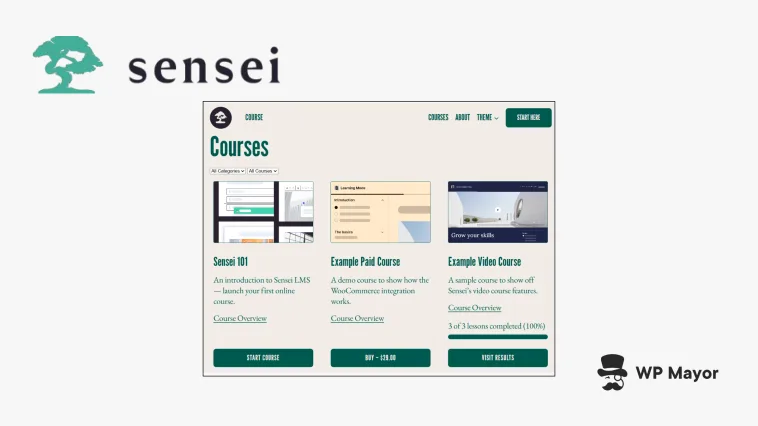The online education industry is booming. A recent study by Oxford University found that online learning is the fastest-growing market in the education industry, experiencing a remarkable 900% growth globally since 2000.
While virtual learning is increasingly popular for colleges and universities, entrepreneurs and private businesses can also benefit by offering online courses on everything from niche hobbies to career training, learning AI, and more.
A learning management system (LMS) allows non-technical users to easily set up and manage online courses. The growing demand for online learning has contributed to an explosion of options for course creators and businesses wanting to offer online courses. WordPress users can opt for an LMS plugin to manage courses from a content management system they already know, rather than adding a separate LMS platform exclusively for courses and education.
Sensei is a popular LMS plugin developed by Automattic, the company behind WordPress and WooCommerce. Choosing the right LMS is an important decision. While it’s certainly possible to move from one system to another, the transition impacts every course on your platform, your users and their access, any recurring payments already set up, and affiliates that promote your courses. With that in mind, it’s best to make the right choice from the start. So let’s dive in and look at the details of Sensei so you can decide if it’s right for you.
The LMS Platform for WordPress Users
There’s no shortage of options for managing and selling access to online courses. Platforms like Teachable, Thinkific, and Kajabi are made specifically for this purpose. While all those platforms are perfectly capable, they add complexity and cost for entrepreneurs or businesses using WordPress as a CMS.
Most industry-leading LMSs allow you to power an entire website (not just courses), but they lack WordPress’s features and flexibility. In most cases, those LMSs are used as an addition to an existing website. If you already use WordPress for your site, using a separate LMS means you’ll have two different platforms to manage. Opting for an LMS WordPress plugin like Sensei is often easier and cheaper because you can get all the same functionality without adding a second platform.
Sensei Review: How the Plugin Works
Sensei comes in three variations: Free, Interactive Blocks, and Pro. We’ll cover the pricing details later, but understanding the differences between these options is important as you consider Sensei and how it meets your needs.
The Free version supports unlimited courses but doesn’t include the ability to sell those courses. The Interactive Blocks plan integrates with WordPress’s block editor so you can add interactive videos and other content to any page or post, but also does not allow you to sell courses. Sensei Pro includes all the features for a complete online education business, including integration with WooCommerce to sell your courses.
Course Theme
You can use Sensei with your existing theme, but they also offer the Course theme for free. Course is a block theme built with Sensei features and functionality in mind. You can choose from four different styles.

Learning Mode
Sensei’s Learning Mode allows you to create a distraction-free learning environment within your courses. When viewing course lessons and quizzes, students will see only relevant details and elements of your site.
Learning Mode works with your existing theme and does not impact other pages and posts outside your courses. It is enabled by default, but can be turned off if you prefer.

While Learning Mode is included with the Free version, Sensei Pro offers additional templates for added flexibility and customization.

Quizzes
Quizzes can help your students assess their understanding of the information covered in your courses. Sensei’s Free version allows you to set up quizzes with basic question types, including:
- Multiple choice
- True/false
- Gap fill
- Single line
- Long answer
- File uploads

Multiple choice, true/false, and gap fill questions can be auto-graded. You can also add answer feedback on these question types to provide responses based on whether the student answered the question correctly or incorrectly.
Additional quiz features include:
- Question Bank: Questions are available for use in multiple quizzes.
- Allow Retakes: Students can take a quiz multiple times.
- Pass Required: Students must pass the quiz based on a required grade that you set.
- Random Question Order: Display questions in a random order.
- Pagination: Multi-page quizzes.
- AI-Powered Quiz Generation (requires Sensei Pro): Auto-generate multiple-choice questions using AI.
- Ordering Question Type (requires Sensei Pro): Students arrange answer choices in the correct order.
- Quiz Timer (requires Sensei Pro): Quiz must be completed within a set amount of time.

Interactive Blocks
Sensei’s interactive blocks allow you to add engaging content in any WordPress page, post, or course lesson. This functionality is included in Sensei Pro and is also available through the standalone Interactive Blocks plugin. You can add:
- Interactive Videos: Require viewers to interact with videos and pause points before completing a lesson. Compatible with YouTube, Vimeo, and VideoPress.
- Flashcard: Create a flipable card with text, videos, images, or embeds, on both sides of the flashcard.
- Image Hotspot: Add text, videos, lists, headings, audio, and images to image hotspots (perfect for sales pages).
- Questions: Add multiple-choice, ordering, and fill-in-the-blank questions.
- Tutor AI: Add an intelligent AI-powered assistant that will chat with students in real time to provide guidance.
Content Drip
With Sensei Pro, you control when your students can access specific course lessons. In some cases, you may not want to provide immediate access to all of the course’s content. Alternatively, you can drip the content based on the schedule you choose.
Content can be dripped so it is available at a specific date, or you can set it to drip at certain intervals after the course start date. For example, a course lesson might become available one week after the student starts the course.
Groups and Cohorts
Cohort-based courses have increased in popularity, and the group learning experience is ideal for certain types of content. Sensei Pro includes functionality to organize students into unlimited groups. Cohorts enable groups to progress through a course together. You have full control over who sees the content and when.
Certificate Builder
Sensei LMS Certificates is a free add-on that automatically creates customized certificates for your students when they complete a course.

Sensei LMS Pricing and Plans
As mentioned earlier, Sensei offers three plans for use on a single website, with details shown in the tables below.
| Course Features | Sensei Free $0 |
Interactive Blocks $60/year |
Sensei Pro $179/year |
| Unlimited courses and students | Yes | No | Yes |
| Course & marketing block patterns | Yes | No | Yes |
| Certificate creator | Yes | No | Yes |
| Import courses | Yes | No | Yes |
| Distraction-free learning mode | Yes | No | Yes |
| Sell courses with WooCommerce | No | No | Yes |
| Video course templates | No | No | Yes |
| Drip lessons | No | No | Yes |
| Schedule courses | No | No | Yes |
| Conditional content | No | No | Yes |
| Required content | No | No | Yes |
| Glossary | No | No | Yes |
| Block Features | Sensei Free$0 | Interactive Blocks$60/year | Sensei Pro$179/year |
| Course list | Yes | No | Yes |
| Interactive videos | No | Yes | Yes |
| Tutor AI | No | Yes | Yes |
| Flashcards | No | Yes | Yes |
| Image hotspots | No | Yes | Yes |
| Quiz questions | No | Yes | Yes |
| Accordions | No | Yes | Yes |
| Task lists | No | Yes | Yes |
| Quiz Features | Sensei Free$0 | Interactive Blocks$60/year | Sensei Pro$179/year |
| Basic quiz question types | Yes | No | Yes |
| Auto-graded quizzes | Yes | No | Yes |
| Auto-generate with AI | No | No | Yes |
| Ordering quiz question type | No | Yes | Yes |
| Quiz timer | No | No | Yes |
| Student Management Features | Sensei Free$0 | Interactive Blocks$60/year | Sensei Pro$179/year |
| Reports & analytics | Yes | No | Yes |
| Guest users | Yes | No | Yes |
| Group management | No | No | Yes |
| Cohorts and scheduled access | No | No | Yes |
| Co-teachers | No | No | Yes |
| Help & Support | Sensei Free$0 | Interactive Blocks$60/year | Sensei Pro$179/year |
| Forums | Yes | Yes | Yes |
| Email support | No | Yes | Yes |
An Agency plan is also available ($360/year). It includes everything in Sensei Pro for up to 20 websites or 1 multisite network.
If you want to try Sensei, they offer a free demo. Set up a demo site to play with Sensei Pro and see how it works before buying.
Support and Documentation
Sensei provides excellent documentation, with articles and guides covering virtually every feature and function. You can find answers to most questions by searching the documentation. If you can’t find an answer, additional support is available. Free users are limited to the support forum, while Sensei Pro and Interactive Blocks customers can get support via an email ticket system.
Final Verdict: Is Sensei Worth It?
Sensei LMS is an excellent option for WordPress users who want an LMS without adding a second platform like Teachable, Thinkific, or Kajabi. The free version is very limited since you can’t sell courses, but Sensei Pro includes the features and functionality most entrepreneurs and online education businesses will need at an affordable price. If you’re looking for an LMS that allows you to create and sell courses directly from your WordPress-powered website, Sensei Pro is a solid choice.